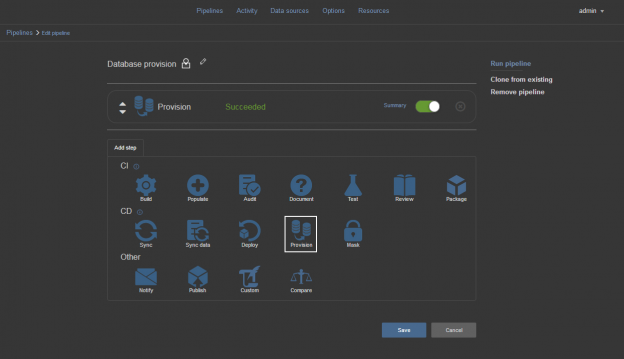
It is not unusual case that database projects require multi development environment, staging or QA environments.
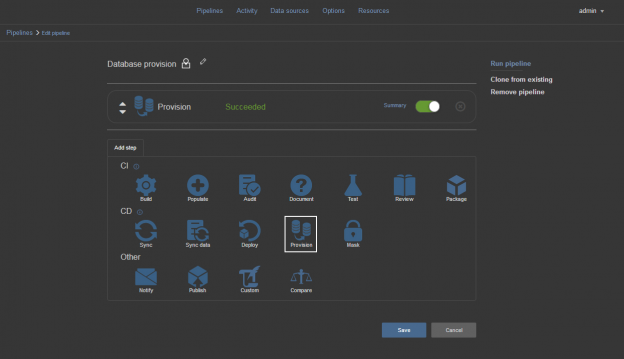
It is not unusual case that database projects require multi development environment, staging or QA environments.
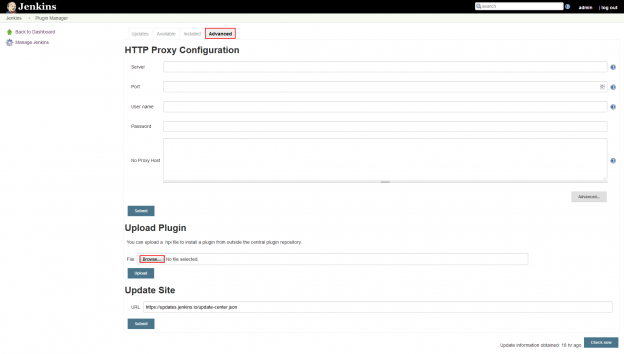
For the popular Jenkins build-server a set of build steps is available in form of ApexSQL DevOps toolkit plugin. This plugin has all necessary steps to use for SQL database DevOps to setup continuous integration and continuous delivery workflows. These steps will cover basic needs to build, test, pack and deploy SQL Server database changes from development, committed to source control to a package, that can be tested, reviewed and ultimately deployed to production via a continuous delivery (CD) pipeline.
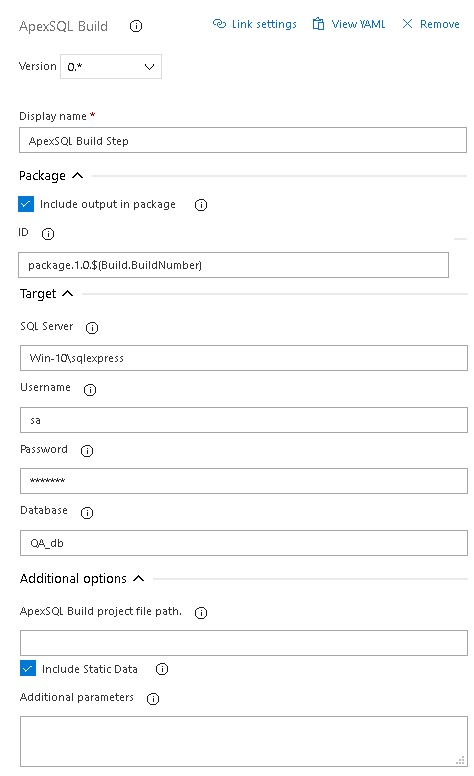
As an new addition to the plug-in family of the ApexSQL DevOps toolkit, a database continuous integration and continuous delivery solution, we are announcing Azure DevOps plugin. This plugin will integrate easy-to-use database CI and CD automation workflow designer to Azure DevOps project environment and expand it with database build, testing and deployment capabilities.
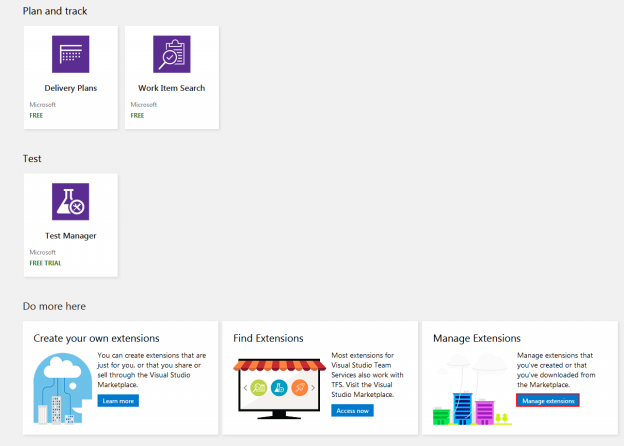
The ApexSQL DevOps toolkit is a database continuous integration and continuous delivery workflow designer. It consists of customizable steps which allow creating pipelines for building a database from source control repository, test and review database project changes and deploy them to update a target/production database. The steps represent basic elements of the workflow design and use a set of SQL Developer tools for the workflow execution.
The Octopus Deploy server is very convenient solution to deploy changes through a DevOps infrastructure on to multiple targets at the same time. In addition to application deployments ApexSQL DevOps toolkit Octopus Deploy template steps can provide the means to deploy database changes along the way.
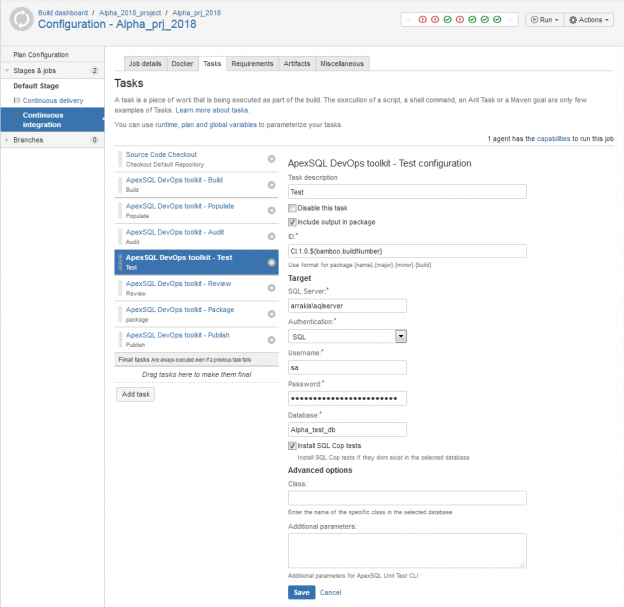
An ApexSQL DevOps toolkit plugin is available for the popular Atlassian Bamboo continuous integration server for creating flexible Continuous integration (CI) and continuous delivery (CD) workflows. The ApexSQL DevOps toolkit provides all-in-one solution for DevOps users to build, test, document and review database changes and deploy them to production. This plug-in contains a set of Bamboo tasks which combined in a set will create some form of toolchain and run ApexSQL developer tools in sequence which represent a continuous integration and continuous delivery workflow.
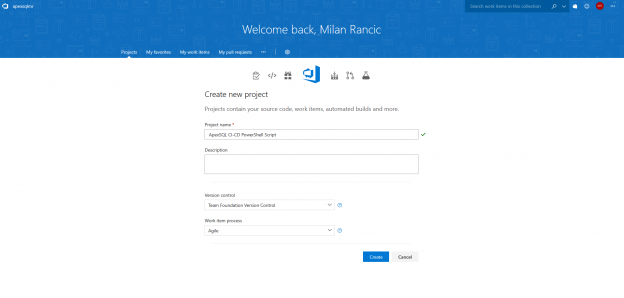
Summary
This article explains how to integrate ApexSQL DevOps toolkit PowerShell solution with VSTS server for continuous integration (CI) and continuous delivery (CD) workflows.
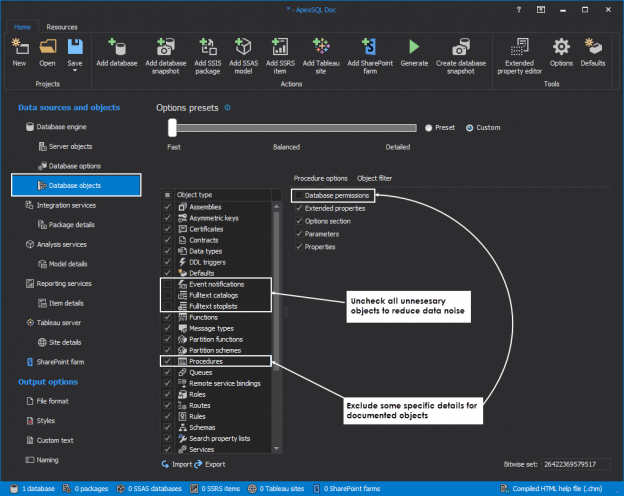
In this article, we’ll walk through the process, end to end, on how to set up a CI pipeline. We’ll be using the ApexSQL DevOps toolkit web dashboard but the same principles apply to configuring the toolkit to run with PowerShell scripts and build-server plug-ins.
Also, the concepts and fundamentals are the same for Continuous delivery, although we may add a companion article, covering this process at a later time.
Applies to
ApexSQL DevOps toolkit
Summary
This article explains how to configure an Atlassian Bamboo build server for setting up a continuous integration and delivery process with the ApexSQL DevOps toolkit.
Description
Atlassian Bamboo is a continuous integration (CI) and continuous deployment (CD) build server, which can be used for automating release management for a software application, by creating continuous delivery pipelines.
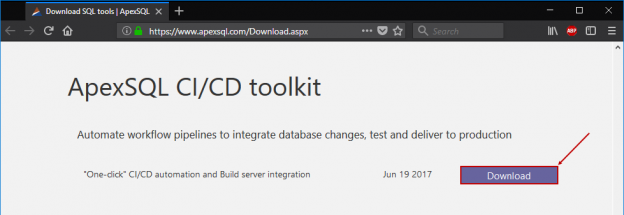
Applies to
ApexSQL DevOps toolkit
Summary
ApexSQL DevOps toolkit offers a powerful, free and open-source collection of PowerShell scripts that will allow you to create and fully automate CI and CD workflow pipelines.
In this worked example, we are going to assume just a few basic steps. If you want to add more or remove some, you can easily do that by following instructions in this tutorial.
In our example, we will create a continuous integration aka CI pipeline.
© Quest Software Inc. ALL RIGHTS RESERVED. | GDPR | Terms of Use | Privacy