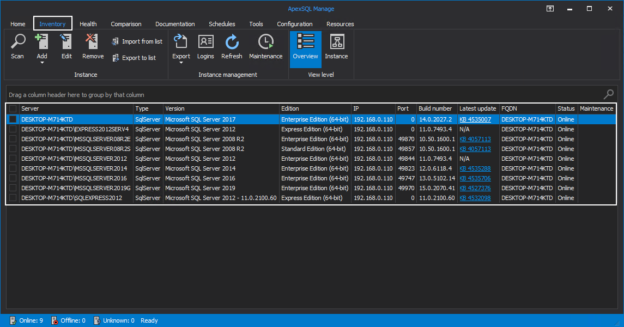
Applies to:
Summary
This article provides an extensive look into the scheduling process for operations within ApexSQL manage.
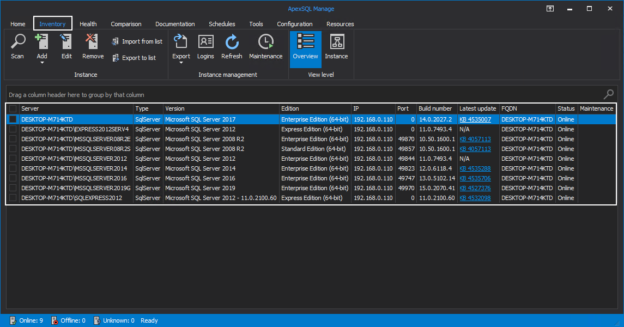
This article provides an extensive look into the scheduling process for operations within ApexSQL manage.
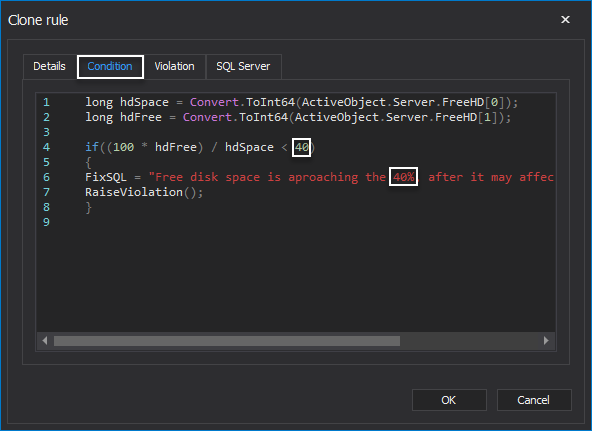
This article provides insight into the process of cloning and modifying the predefined health check rules when creating custom ones to run against a desired SQL Server instance.
The SQL manage instance tool has a list of the predefined rules that are sorted by categories. Each category consists of patiently chosen SQL Server health check rules that are perfectly describing the category itself as well as its purpose and function.
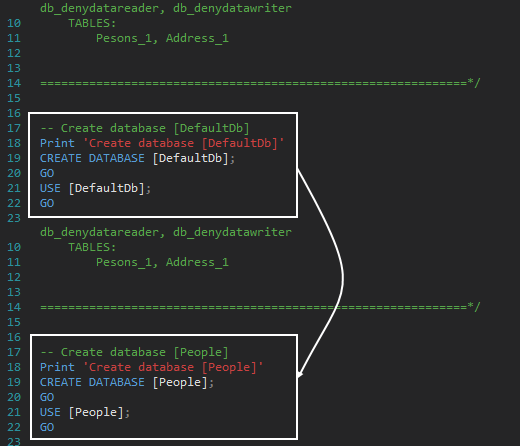
In this article will be explained how to create a database using SQL script feature in the SQL database modeling tool
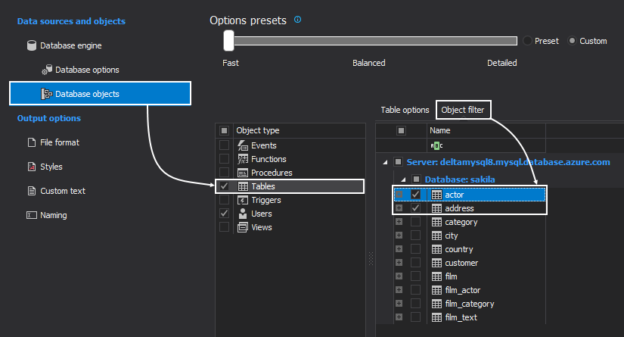
ApexSQL Doc, ApexSQL Doc for MySQL
This article will explain what documentation settings can be saved as a template in a project file to reuse it for later projects with the MySQL/SQL database documentation tools. The steps are the same, and can be used for the ApexSQL Doc and ApexSQL Doc for MySQL. For demonstrative purposes, the ApexSQL Doc for MySQL will be used.
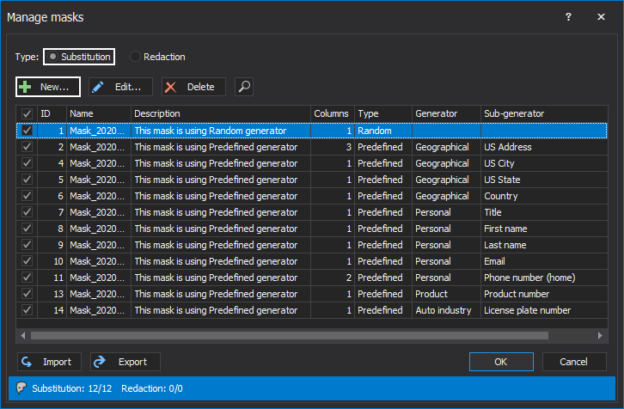
This article will explain how to mask SQL Server data using the predefined generator from the substitution mask.
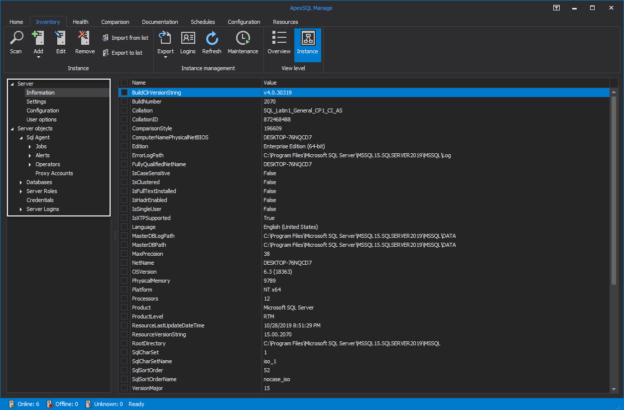
The following article covers the process of accessing a SQL Server instance details while, at the same time, giving a brief description of the presented information.
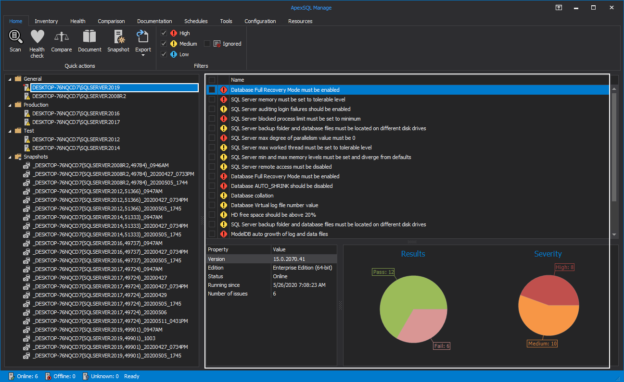
This article provides an insight into the process of performing quick actions for all core features of the SQL manage instance application.
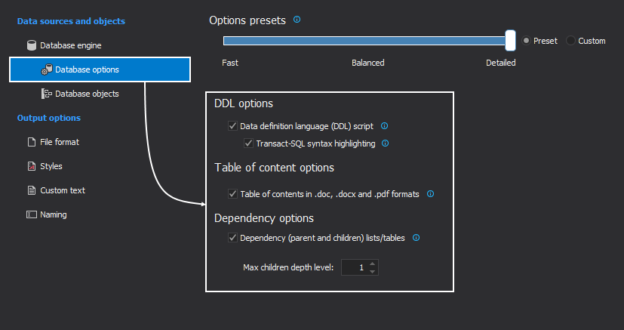
In this article, it will be explained how to document MySQL databases using the MySQL documentation tool.
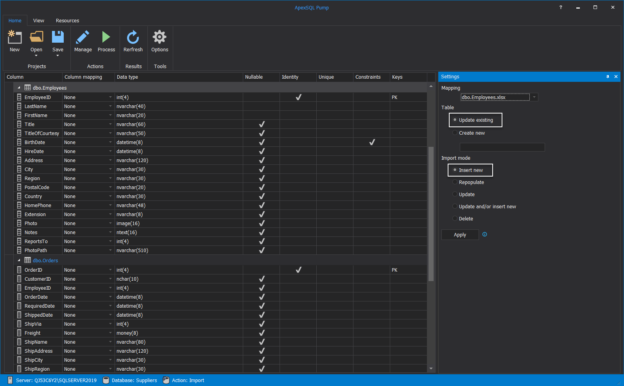
This article explains how to insert data into SQL table in a SQL database using the Insert new import mode feature.
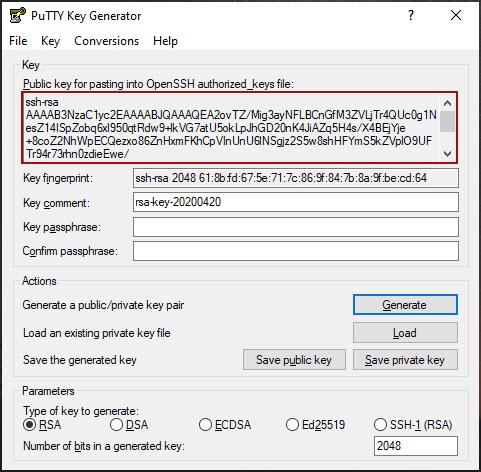
This article explains how to link a database to the Mercurial repository using the SSH protocol generated by PuTTY in this database source control tool.
© Quest Software Inc. ALL RIGHTS RESERVED. | GDPR | Terms of Use | Privacy