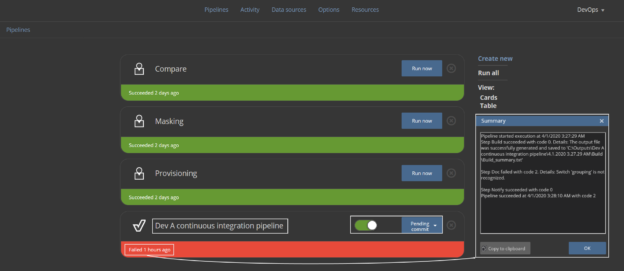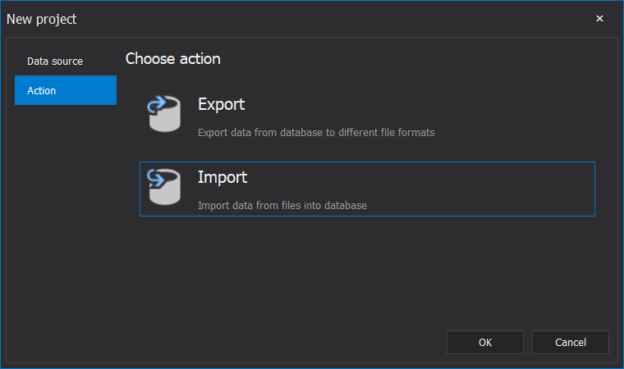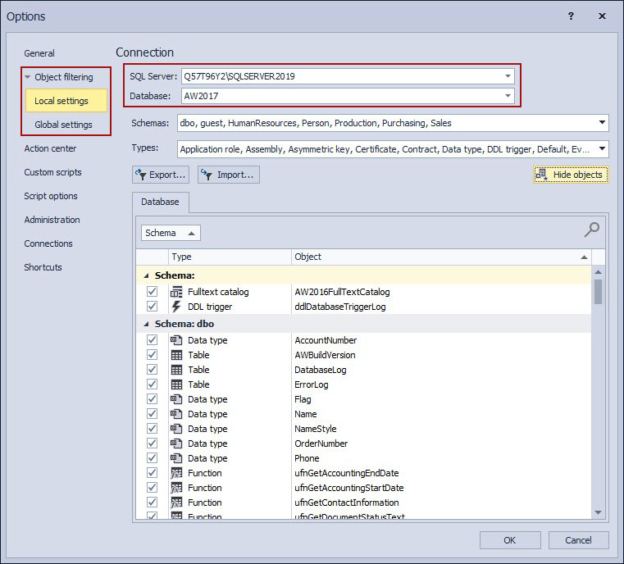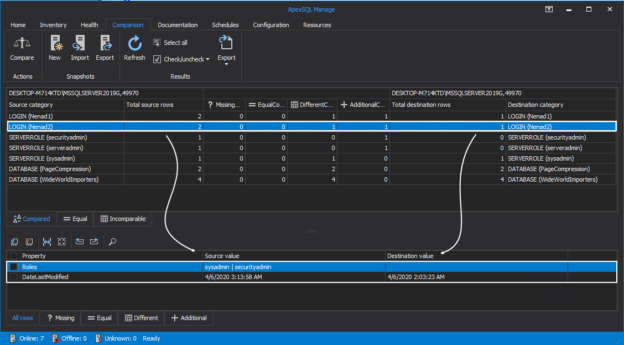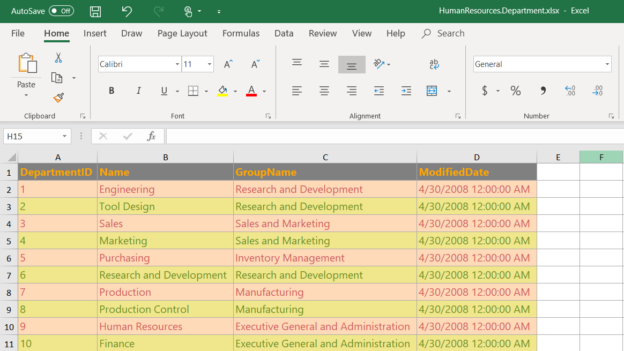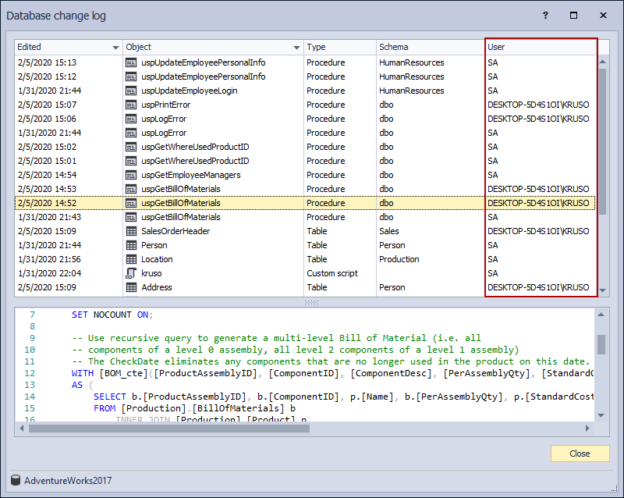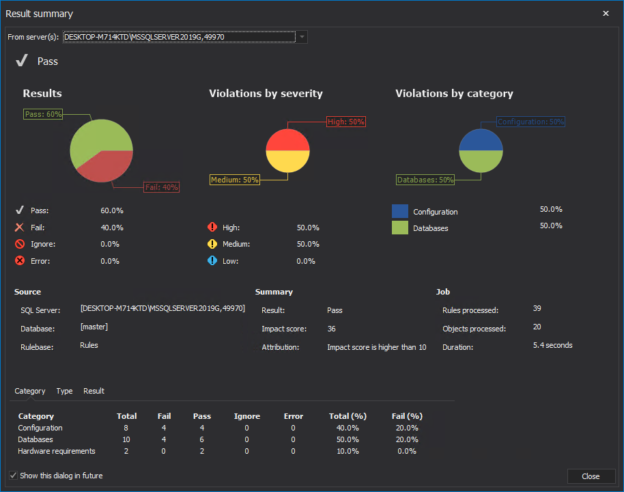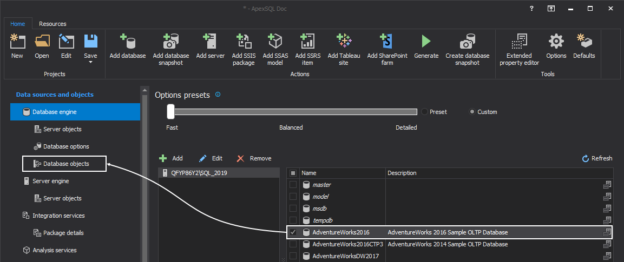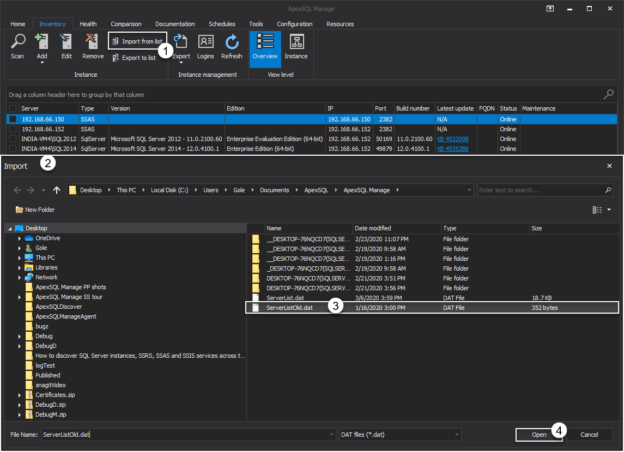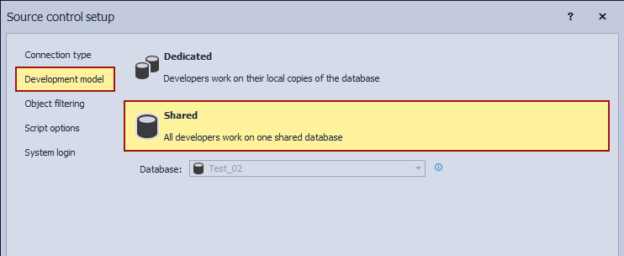
Applies to
Summary
This article will explain the starting point in database source control for Azure SQL Database using ApexSQL Source Control. This article will provide a general overview of all additional source control objects created during the linking a database to source control repository process, depending on the chosen development model.