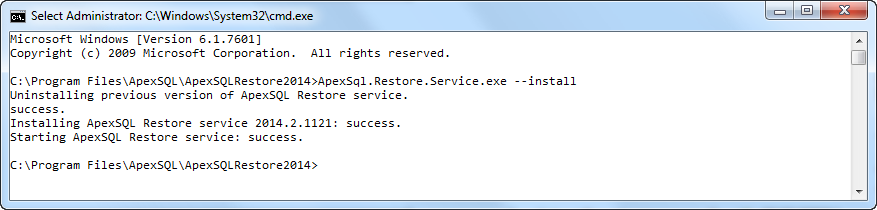Applies to
ApexSQL Restore
Summary
This article explains how to manually reinstall ApexSQL Restore services
Description
In order to perform manual reinstall of the ApexSQL Restore service, the following steps need to be executed:
- Navigate to the installation folder of ApexSQL Restore
(Default folder location is: C:\Program Files\ApexSQL\ApexSQLRestore2014\) - Look-up for the ‘RestoreMiniFilter.inf’ file, and click right mouse button to open a file menu
- In the file menu, choose ‘install’, and let the process finish
- Open command prompt and navigate to the ApexSQL Restore installation folder
(the same folder from the first step) - Execute the following command in the command prompt to manually reinstall the service
ApexSql.Restore.Service.exe –install
This will result in the uninstallation of the existing ApexSQL Restore service, and the new installation of the same service. If the process was successful, it should be displayed so in the command prompt
This concludes the service reinstallation process.