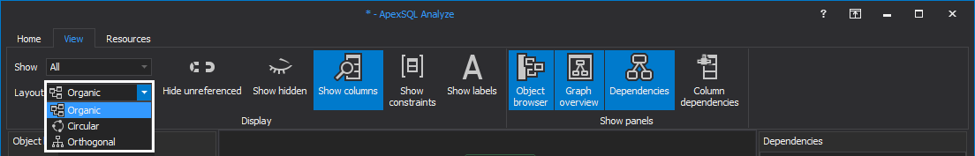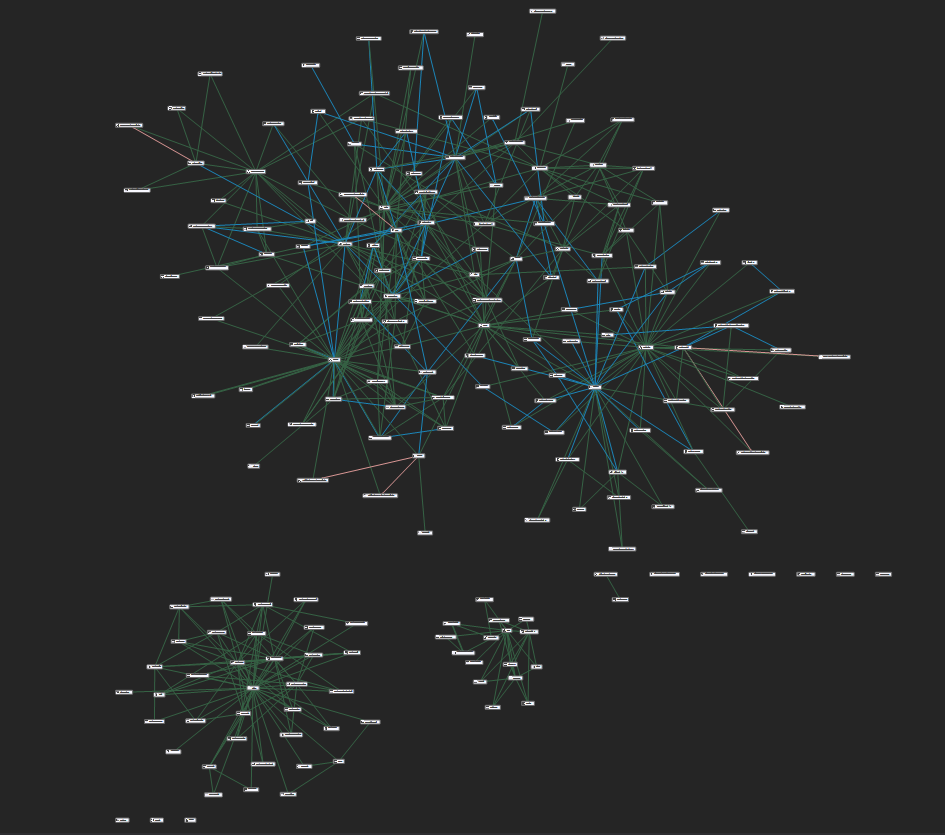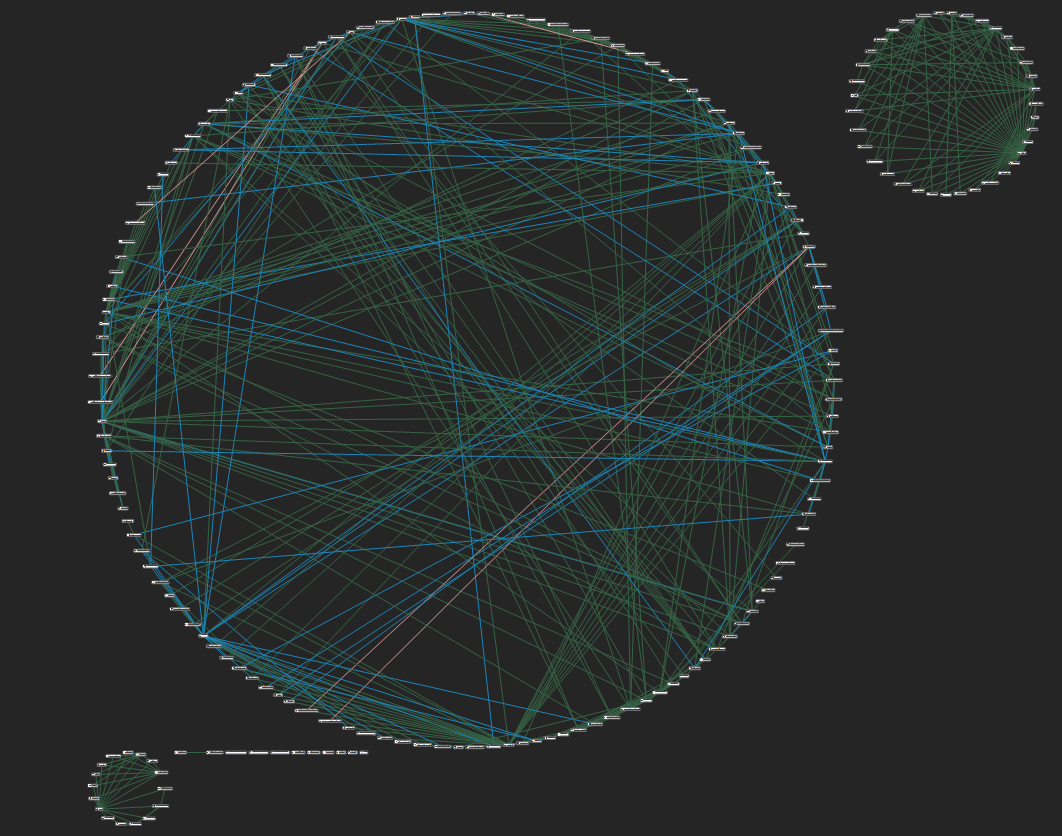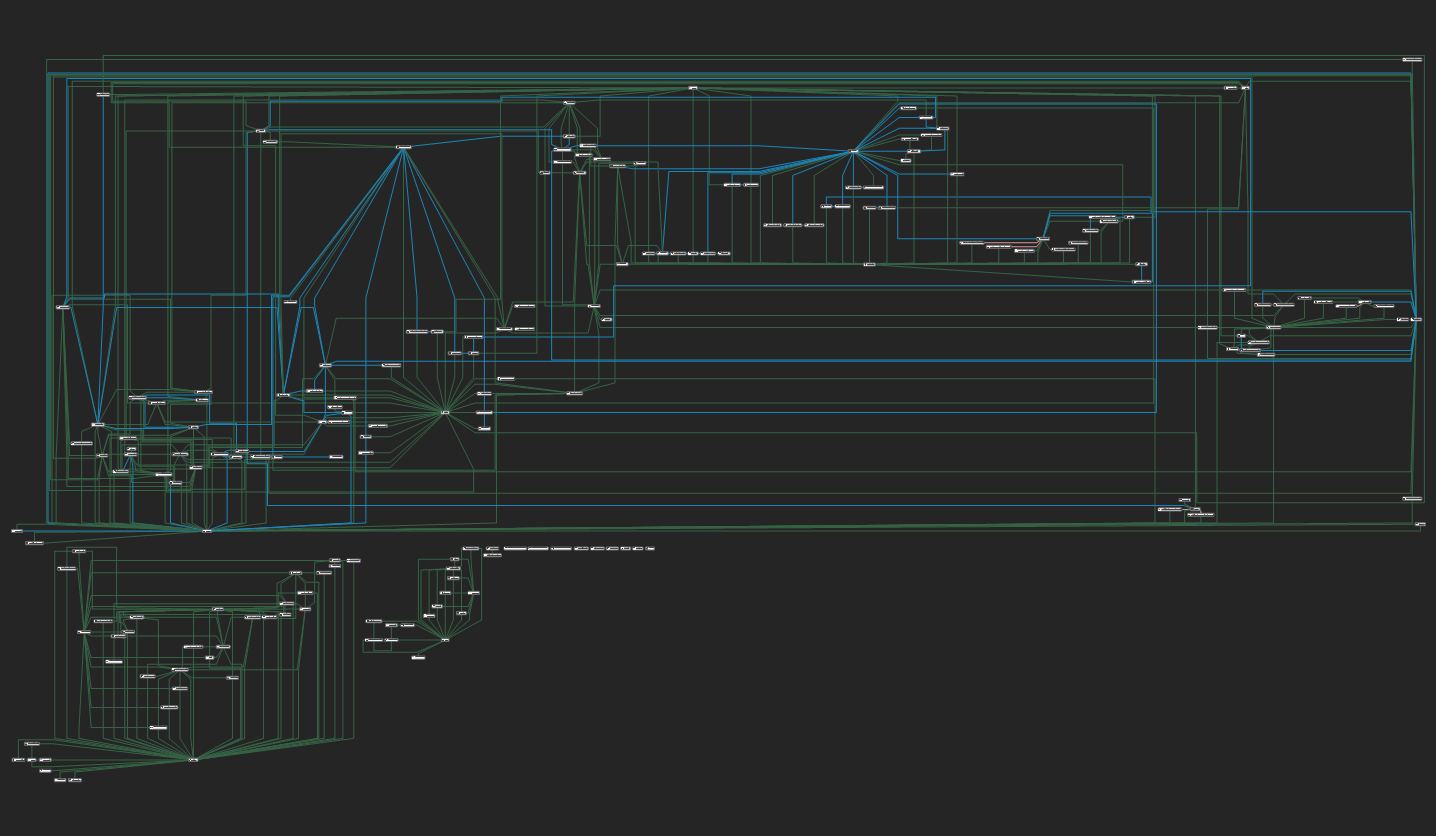Applies to
ApexSQL Analyze
The Dependency diagrams feature of ApexSQL Analyze, besides having the ability to convey database dependencies graphically, it also allows users to customize and design the overall appearance of the dependency diagram, in order to improve its visual look and readability.
The Dependency diagrams feature provides the following customization capabilities:
- Layout editing: moving nodes, resizing nodes and clusters, selecting the layout mode
- Selecting layout style between shapes and colors and icons
- Zooming, scrolling, fit to window and full screen mode
- Creation of custom graphs: manual definition of objects’ position
Click the object to select it. Pressing the CTRL key alongside will add the object to the current selection (if previously unselected), or unselect it (if previously selected):
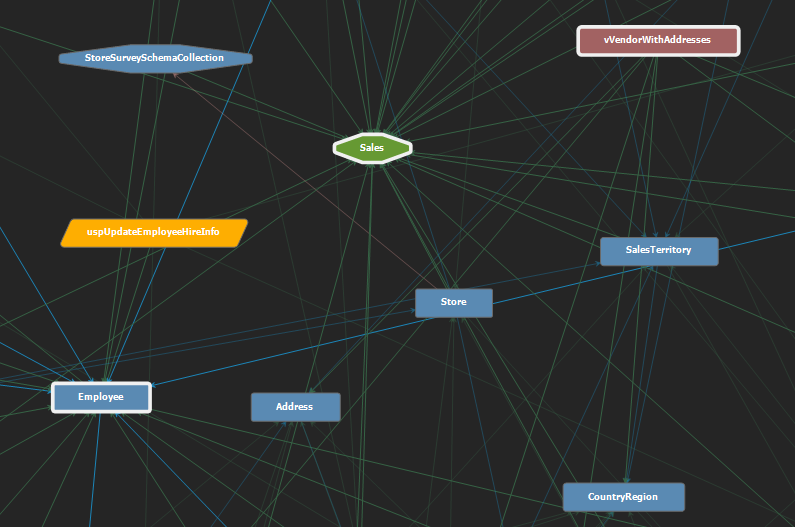
The Dependency diagrams feature allows users to customize the look of the graph by manually dragging, positioning, and resizing every individual object or a group of selected objects, and place them on the desired place. For example, rearrange the objects to achieve the preferred order, or simply to squeeze the graph to reduce empty space.
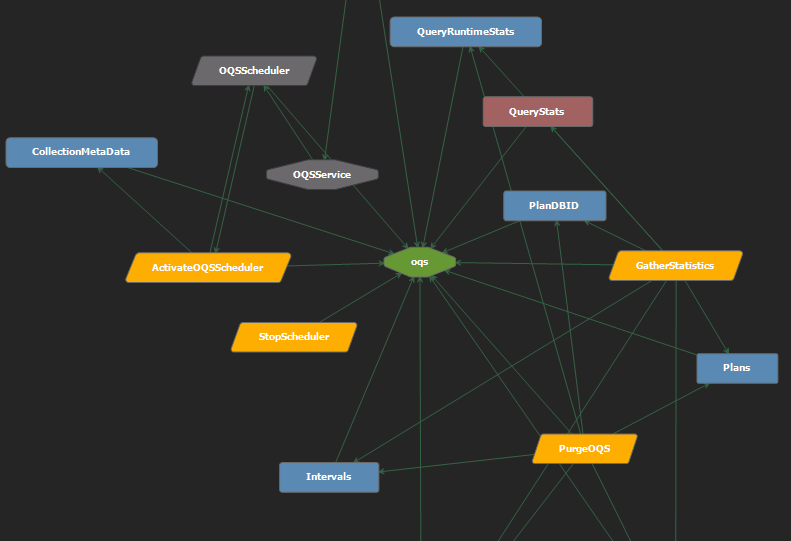
Layout options
The SQL dependency diagram object layout and style can be modified and adjusted using a few different options.
-
The Style options are located under the Style tab of the Options window:
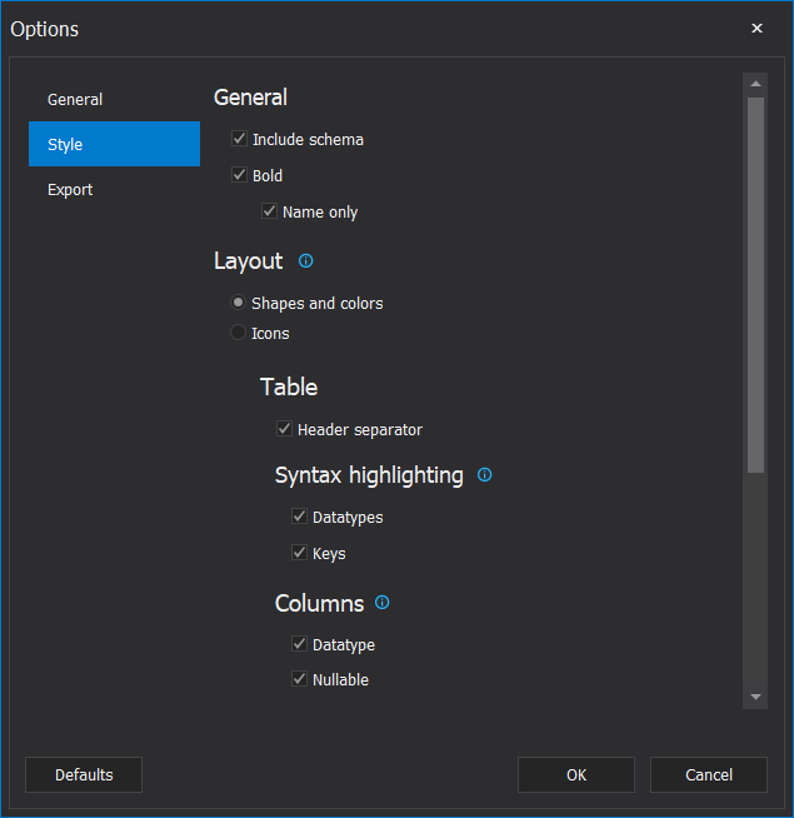
The Shapes and colors option, under the Layout section, shows the objects in the Dependency diagrams using various shapes and colors for representing different object types:
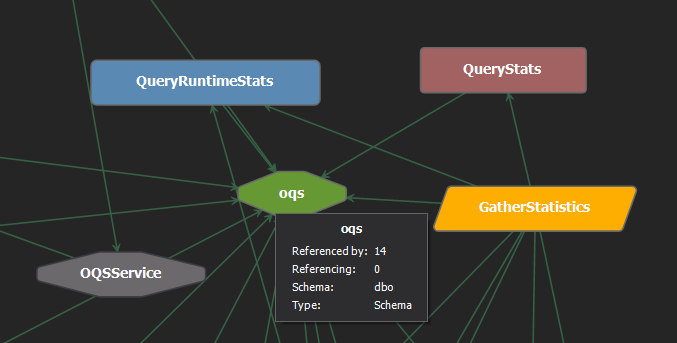
The Icons option shows the objects in the Dependency diagrams using icons for representing different object types:
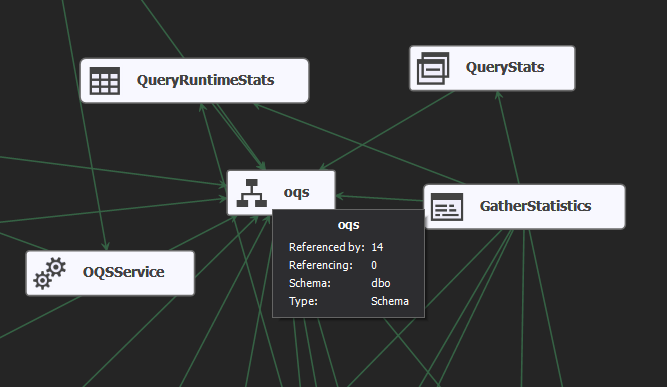
-
The Layout options are located under the View tab of the main application window:
Each Layout option modifies the Dependency diagrams to the selected layout mode:
Organic layout Circular layout Orthogonal layout The default settings for each instance can be restored by pressing the Defaults button in the Options window:
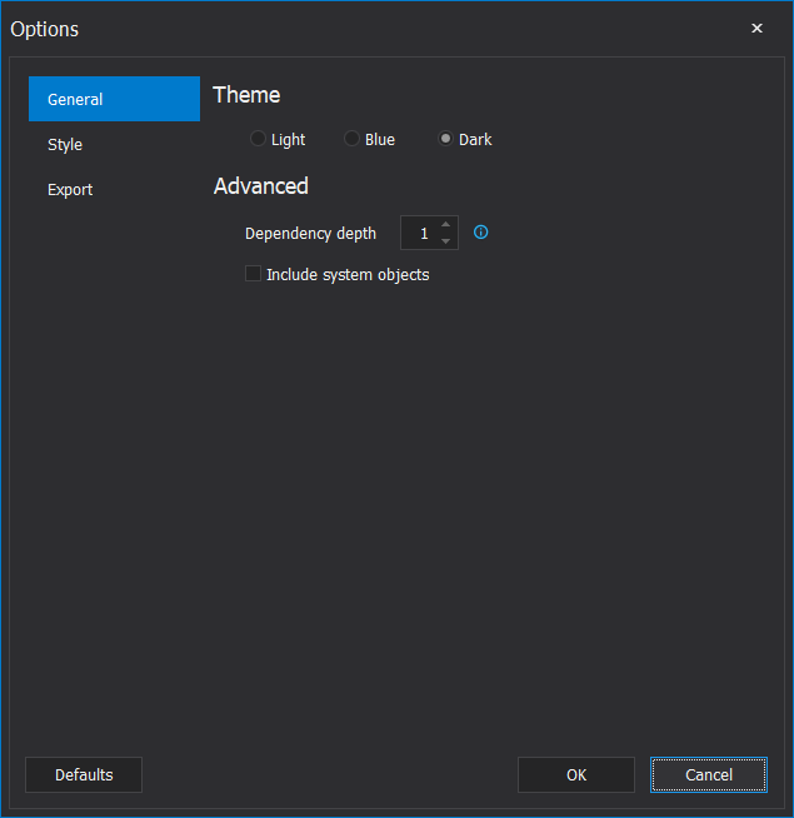
The database Dependency diagrams feature provides users diagram layout and design customization and is suitable for a wide range of modelling options. It will prove useful when designing different graphical views and layouts.