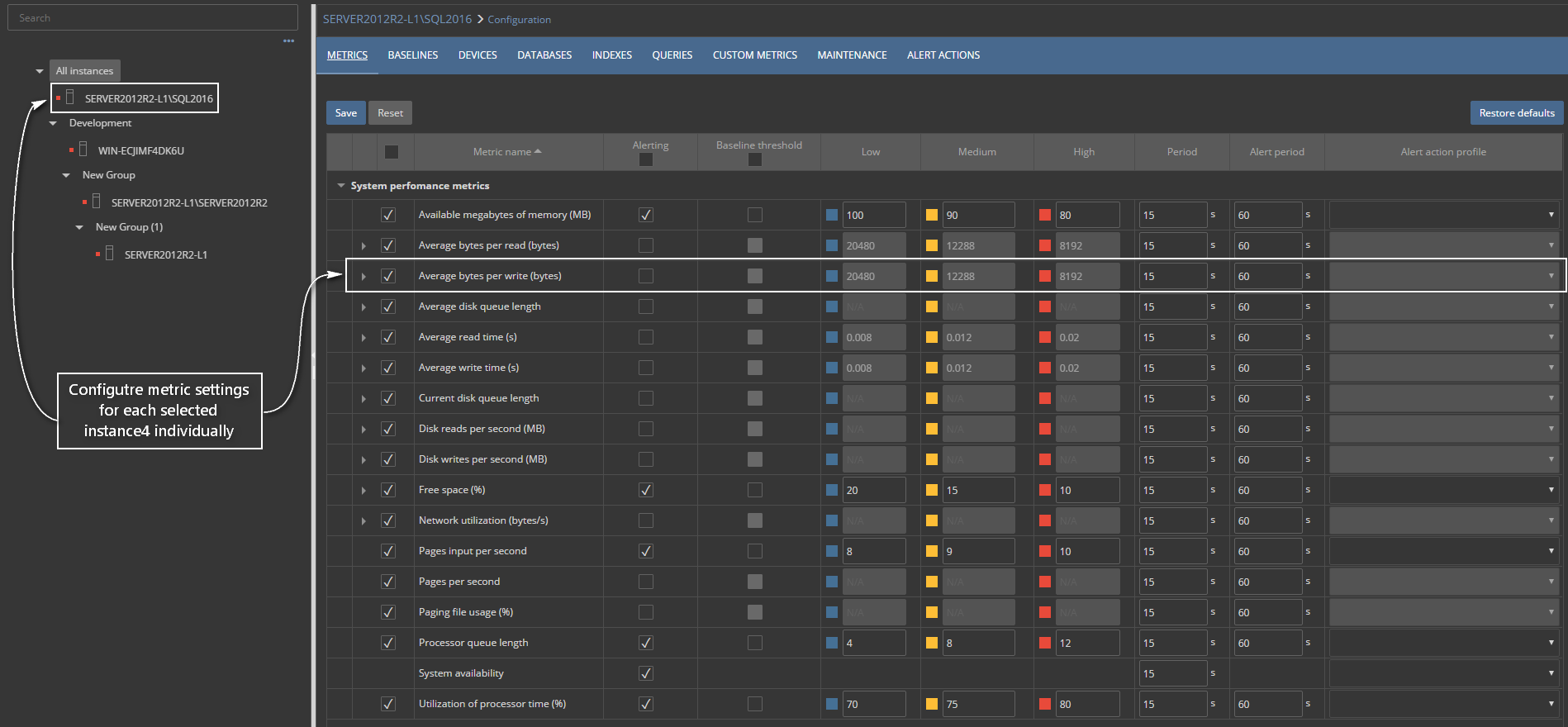Applies to
ApexSQL Monitor
Summary
This article provides information on how to properly configure ApexSQL Monitor including the configuration of metrics, alert parameters and maintenance periods
Description
Configuring metrics – By clicking the Configure link in the main menu, the configure page will be displayed. Here parameters related to metrics and alerts can be configured
- Select the All instances node in the tree-view and set the System,SQL Server, database, wait statistic and index metric parameters that are global for all monitoring instances. These will be applied to all monitored computers and SQL Servers. Availability replica metrics and Availability database metrics, when configured, will be applied to all monitored AlwaysOn Availability Groups only
- Navigate to each group in the tree-view and change the desired settings in the right pane. This way changed metric settings will be applied only to SQL Servers and the computer that are members of that group
-
To set up some metrics values for specific SQL Servers, navigate to each SQL Server node and change desired settings like threshold values, metrics period and alert period. Changes will be applied only to the corresponding SQL Server selected in the left pane
This procedure will prevent the accidental overwriting of existing set parameters.
To exclude a database from monitoring:
-
Select the SQL Server node in the left pane and select the Databases tab. All databases from the selected server will be listed in the right pane.
-
Uncheck the databases that should be excluded from monitoring.
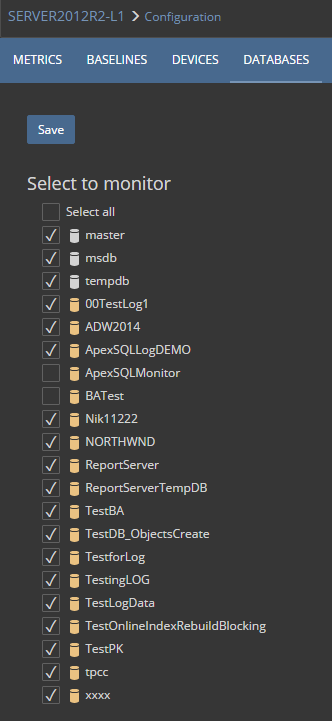
-
Press the Save button to save changes
FAQs
Q: When metrics are set for a group, will those settings will be applied to all instances?
A: Setting up metrics for one specific group will apply settings for all instances that belong to this specific group. Settings for other monitored instances and groups will not be changed.
Q: When settings are changed for one instance, will those settings affect parent group?
A: No, in that case settings will only be applied to this specific instance.
Q: Are all databases monitored by default or this needs to be set up on the first run?
A: Yes, by default all databases are included for monitoring and they can be excluded if needed.
Q: Will raising threshold values resolve problems with performance?
A: No, raising threshold values just suppresses alerts, it is not an indicator that there are no problems with server performance.