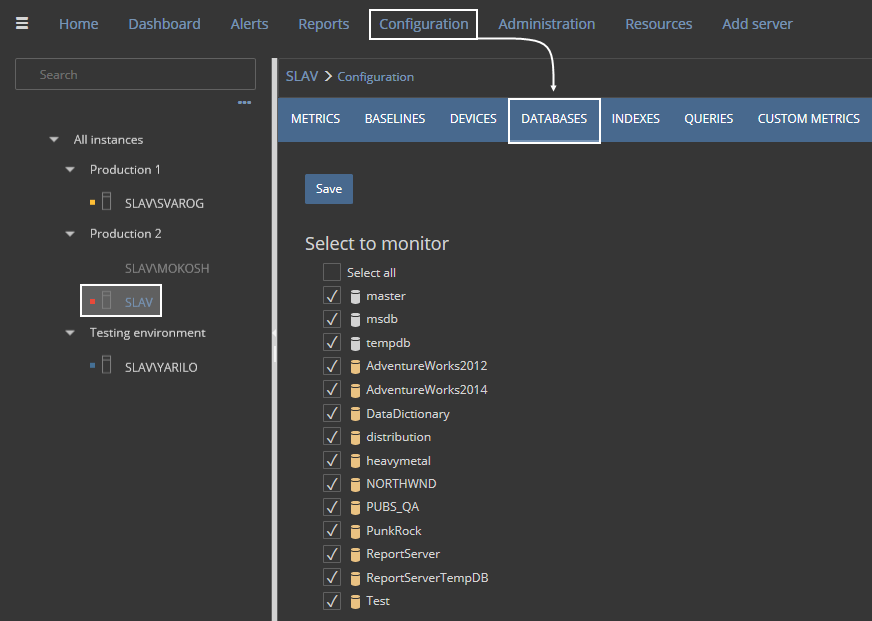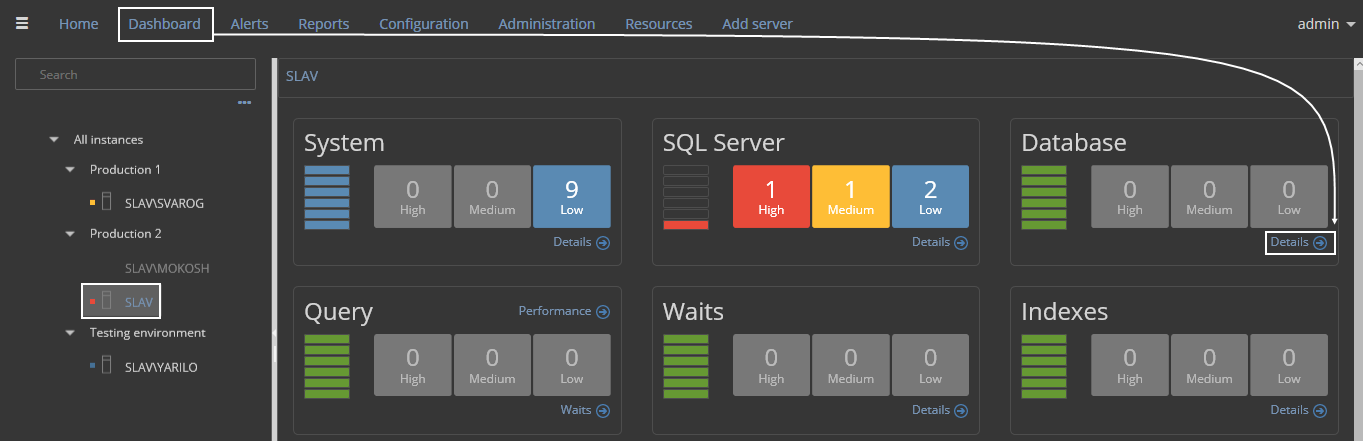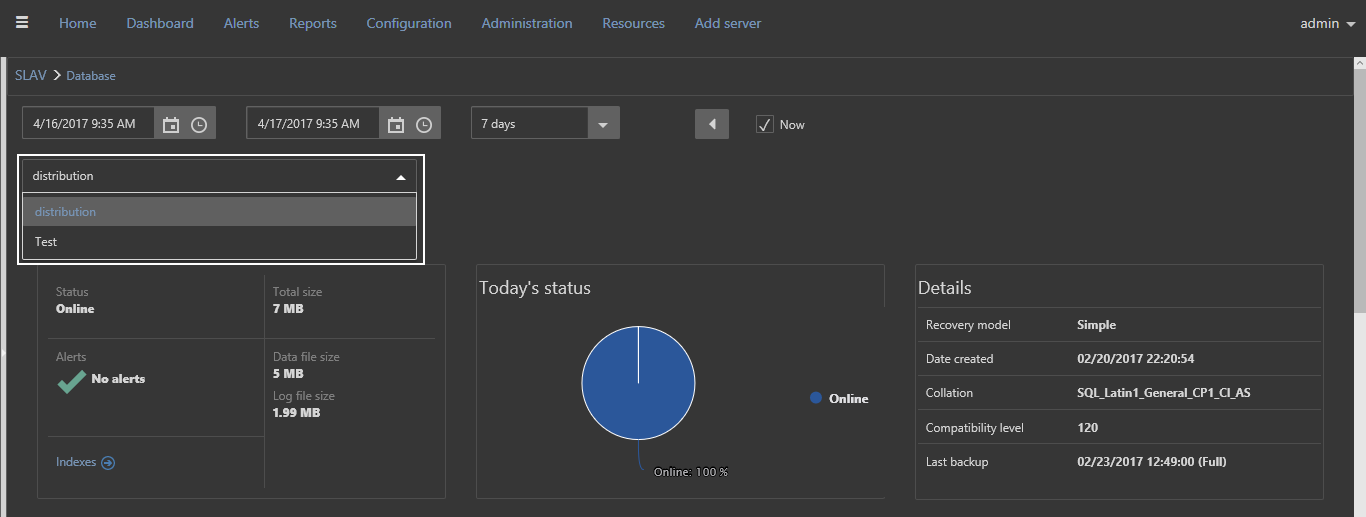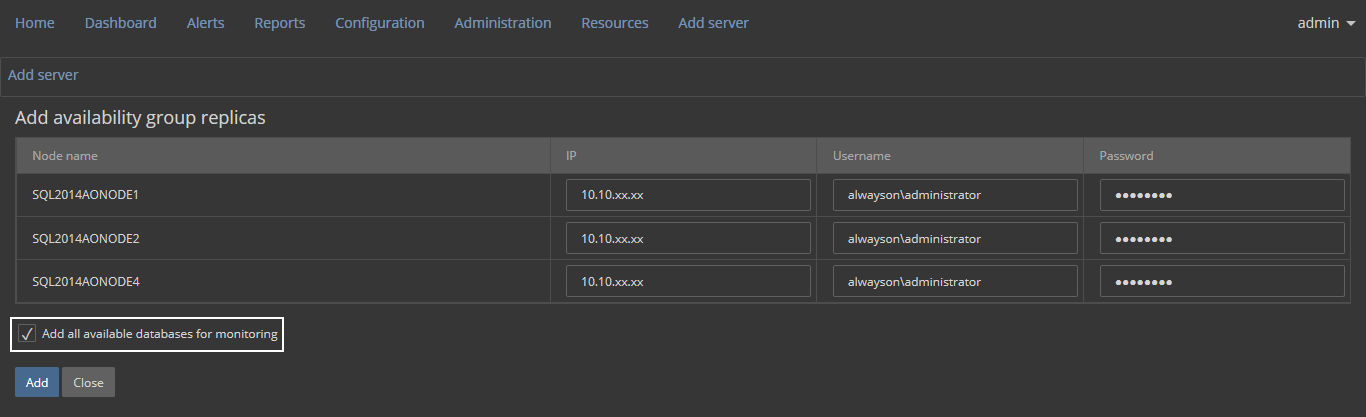Applies to
ApexSQL Monitor
Description
After adding a SQL Server instance in ApexSQL Monitor, all databases present in that instance will be included for monitoring, by default.
Users can narrow a database list to a specified group or even to a single database.
FAQs
Q: How to include and/or exclude databases?
A: To include and/or exclude a database, group of databases or exclude all of them, select a desired SQL Server instance in a tree view, go to the Configuration subsystem, and choose Databases tab:
When the full list appears, select a desired set of databases, or deselect to exclude them, and save the configuration.
To illustrate excluding a database, we will narrow a database list to only two databases, distribution and Test, shown below:
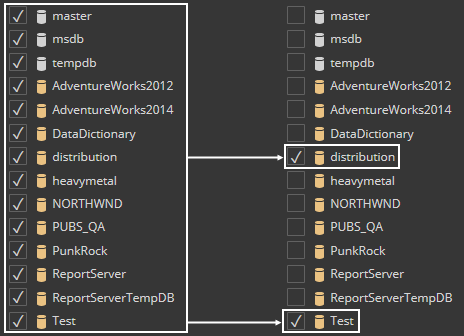
To confirm that only selected databases are configured for monitoring, go to the Dashboard subsystem, and click Details link within Database alert panel:
In the Database view, select the drop-down menu, as shown in the picture below, to review chosen databases:
In this view, information like status, size, metrics charts and other details can be reviewed for each of the previously included database.
Q: Are there any special SQL Server permissions needed to include or exclude databases in ApexSQL Monitor?
A: No additional SQL Server permission is required besides the default ApexSQL Monitor permissions and requirements.
Q: Which users are allowed to include/exclude databases?
A: Only Administrator and Power user roles are allowed to include/exclude databases
Q: Will new databases from already monitored instances automatically appear in the list and be included for monitoring?
A: Yes, they appear automatically in the list, but user is allowed to include it for monitoring if needed.
Q: From which Failover cluster instance node will databasess appear in configuration dock, all nodes or just from the active one?
A: Since ApexSQL Monitor is monitoring only the active node, therefore, databases from that node will appear in the list.
Q: I added an AlwaysOn Availability Group via listener. Why didn’t the availability databases didn’t appear in the list?
A: To assure that availability databases will appear in the list, while adding Availability group, check the option displayed below: