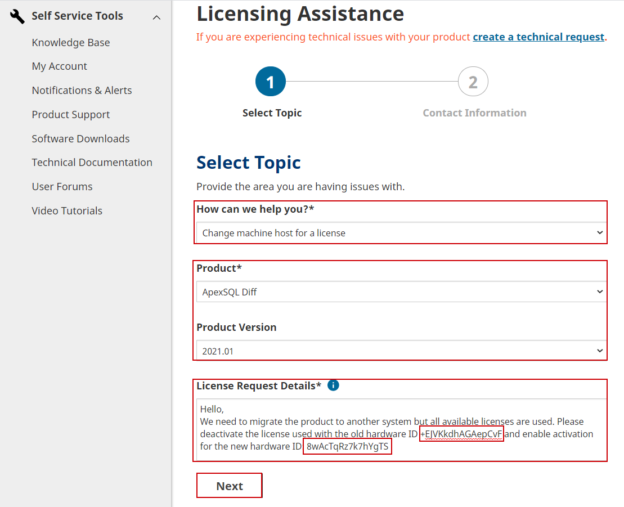
Applies to
All ApexSQL Products
Summary
This article explains what to do when the “Activation limit exceeded” message occurs during the activation process.
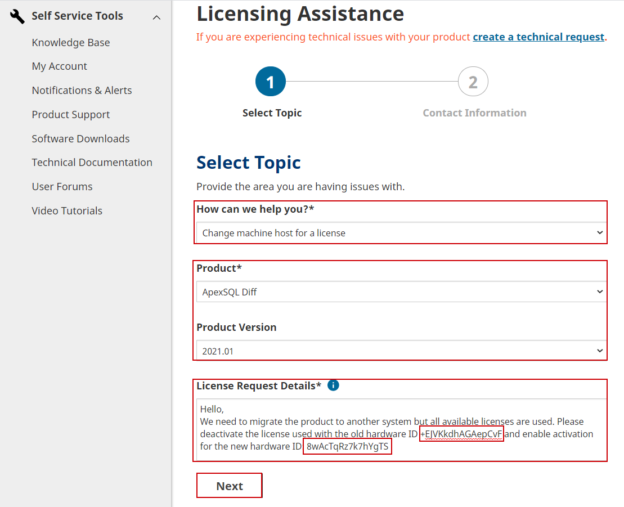
All ApexSQL Products
This article explains what to do when the “Activation limit exceeded” message occurs during the activation process.
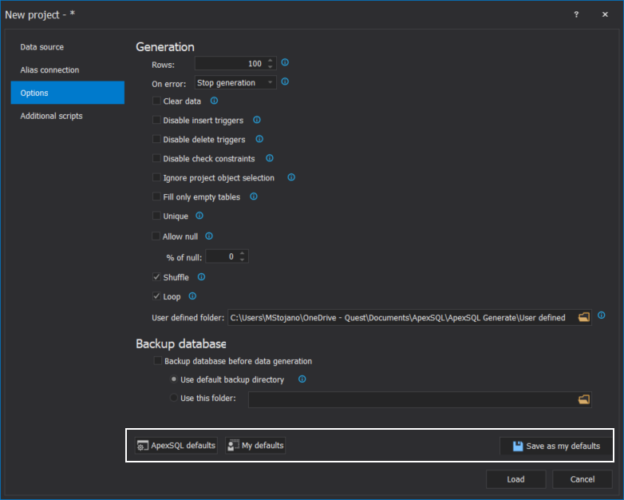
All ApexSQL tools
In this article, it will be explained how to use ApexSQL defaults, My defaults, and Save as my defaults options to save and apply the default option set for ApexSQL tools and add-ins.
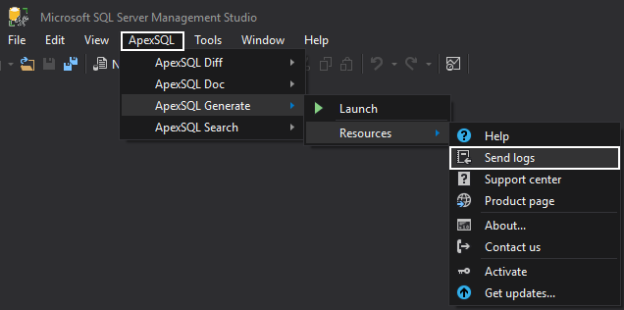
All ApexSQL tools
In this article, it will be explained how to use the Send logs feature for sending application log files through ApexSQL tools to the support team.
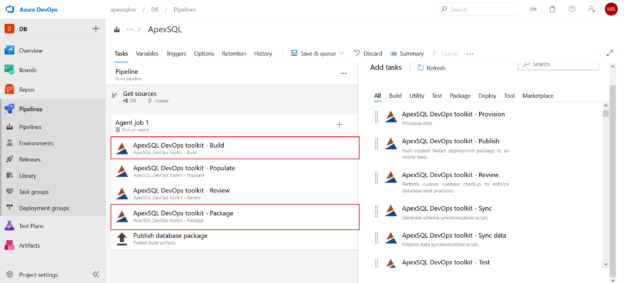
Applies to:
ApexSQL DevOps toolkit – Azure DevOps plugin
Summary
Standard usage of Azure DevOps pipelines implies that projects are built with the build pipelines, where deploy artifacts would be created, and deployed through the release pipelines. This concept is supported with the ApexSQL DevOps toolkit extension for Azure DevOps when it comes to SQL database projects and this article will explain necessary configuration within ApexSQL integrated tasks to setup this workflow.
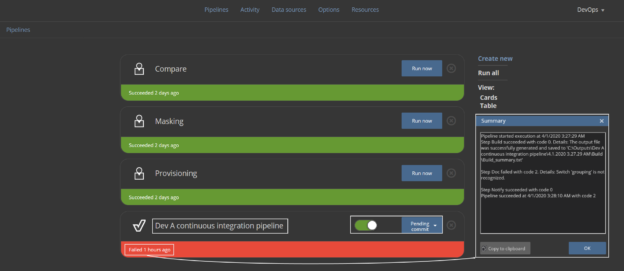
ApexSQL DevOps toolkit -Web dashboard
This article will explain the procedure of moving or copying an existing ApexSQL DevOps toolkit – Web dashboard continuous integration and continuous delivery pipeline configurations to another instance on a different PC machine.
All ApexSQL tools
This article shows how to auto-update ApexSQL tools/add-ins using the auto-update feature.
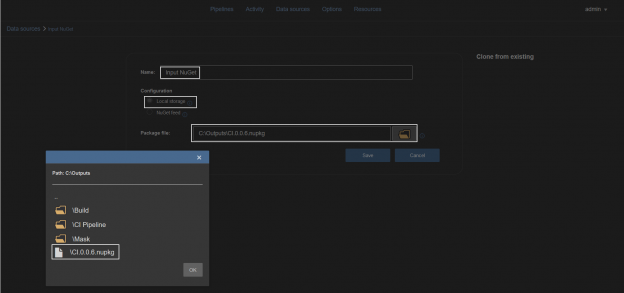
NuGet package is a recommended way to move and deploy projects through DevOps infrastructure for database and other types of projects. It is a Microsoft based solution that is especially convenient when said infrastructure contains different environments like development, QA/testing or production environment.
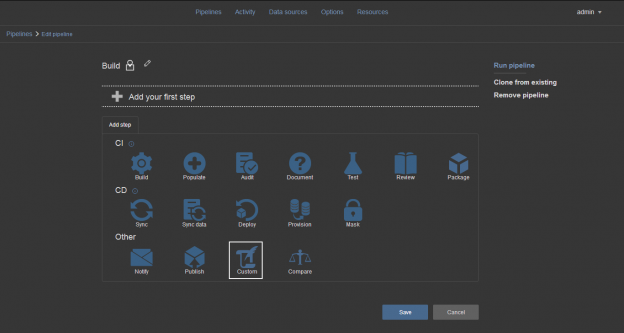
As ApexSQL DevOps toolkit – Web dashboard is a standalone solution dedicated exclusively toward database-related continuous integration and continuous delivery project. Its base limitation is a lack of ability to execute some non-database related tasks during a working database automation cycle.
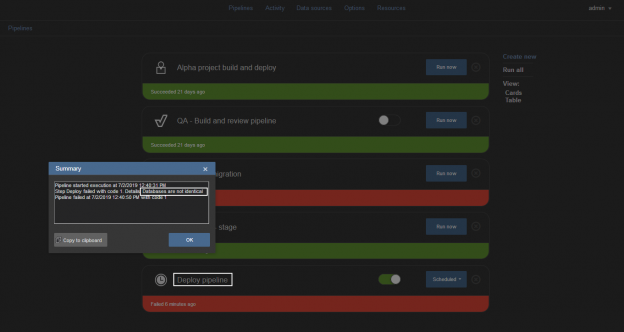
In situations where deployment of database script might be delayed due to review process or when multiple project branches are automatically deployed to a single stage environment there is always a possibility that target schema was changed in relation to prepared deployment script. This might be the cause for script execution failure and consequential database issues.

The base of any database continuous integration workflow starts with a proper source code versioning. At the beginning of establishing a database DevOps implementation it is recommended to use ApexSQL Source Control to link a database to a source control repository, track changes from database development and commit them to the repository.
© Quest Software Inc. ALL RIGHTS RESERVED. | GDPR | Terms of Use | Privacy