Applies to
All ApexSQL products
Summary
This article shows how to turn off the ApexSQL application auto-update
Solution
Click Help –> Check for updates
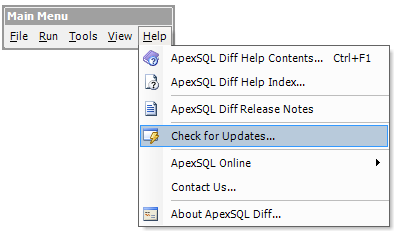
or
Click tab Resources and click Get updates
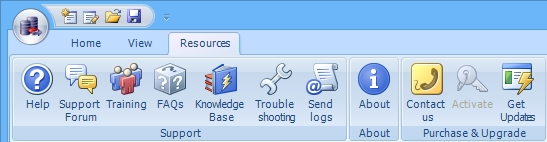
The ApexSQL automatic update service dialog is opened. Click Options
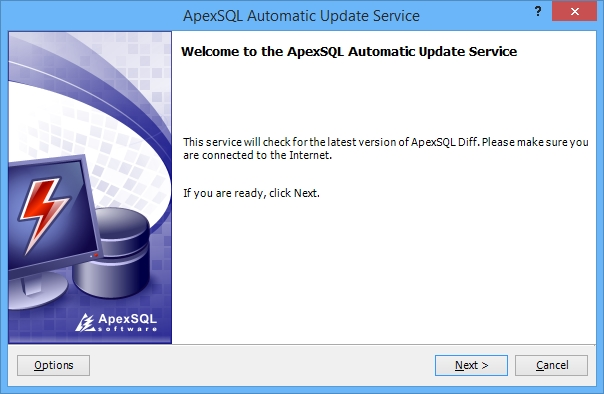
In Options dialog, uncheck Automatically check for updates on application start-up
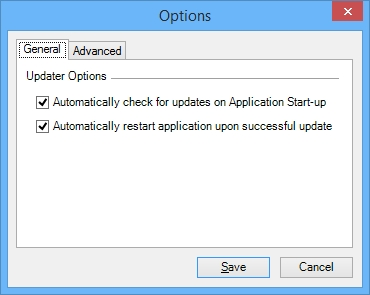
The application will no longer automatically check for new updates and prompt for upgrades
About ApexSQL
ApexSQL is a leading provider of SQL Server tools for database recovery, database auditing, database comparison, documentation as well as SQL Server Management Studio and Visual Studio add-ins for SQL code refactoring, code completion and database source control. We strive to ensure that every one of our tools is standard-defining product in its class, from feature set, to performance, interface and quality.
Last updated
November 24, 2011









