Applies to
ApexSQL Monitor
Summary
This article describes how to enable the option for advanced users to calculate baselines for less than seven days period.
Description
The proper baseline calculation requires at least seven (7) days of data to be sufficiently accurate and reliable.
To allow baseline calculation for periods smaller than seven days:
-
Navigate to the <drive_letter>:\ProgramData\ApexSQL\ApexSQLMonitor folder
-
Open the ServiceOptions.xml file with any text editor (i.e. Notepad)
-
Locate the <CanAlwaysCalculateBaselines>false</CanAlwaysCalculateBaselines> line and change the “false” (highlighted part) to “true”
-
The changed line should look like this: <CanAlwaysCalculateBaselines>true</CanAlwaysCalculateBaselines>
-
Save the ServiceOptions.xml file
-
Restart the ApexSQL Monitor service
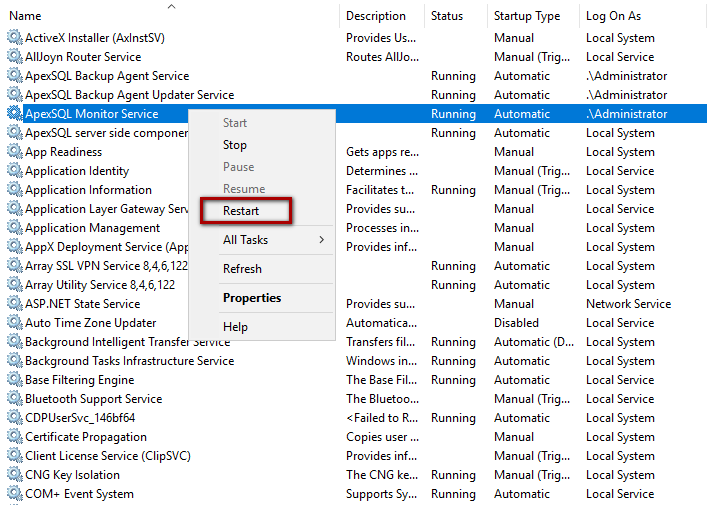
-
Restart the web client
Now the baseline can be calculated for any given period that contains historical data.









