Applies to
All ApexSQL commercial applications
Summary
This article explains how to retrieve activation keys automatically, what information to expect, and what problems you might encounter.
Description
Retrieving keys
To retrieve your keys automatically, use the online resend keys form.
Simply enter the email address associated with your ApexSQL account, and the keys will be emailed to the address provided within minutes in a detailed and organized format (see below):
Getting keys for new products
Your account will automatically be updated, each time you request keys to be resent, to include keys to new products added to value bundles, and included in the email
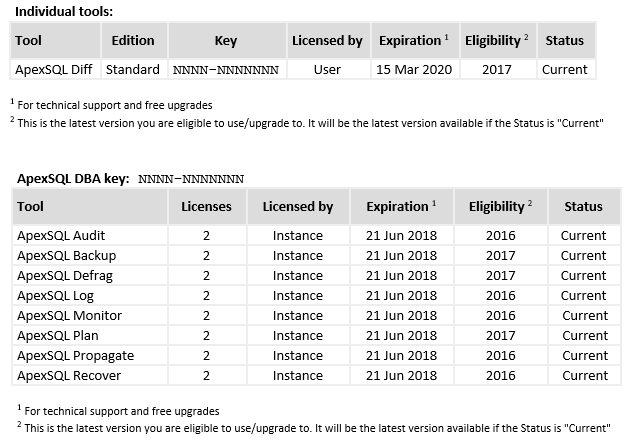
“I own ApexSQL license(s), but I keep getting an error message saying that the email I entered was not found”
This error message: “This email was not found” appears when there are no accounts associated with the email address provided. This doesn’t necessarily mean that you don’t own any licenses.
The problem might be that you provided another email address when purchasing the license(s) (either your own or one of your colleagues’). To resolve this issue, and if needed, update the account, please Contact us
“I did receive email, but it says that there are no keys associated with my account”
This problem might occur if you only have blocked keys on your account, or you only own one or more of our discontinued products. Please Contact us for help resolving this









