Applies to
ApexSQL Search
Summary
This article describes the benefits of using the Dependency viewer feature.
Description
The Dependency viewer allows you to visualize all SQL objects’ dependencies, including relationships affecting encrypted objects, system objects, SQL 2014 objects or objects stored in databases encrypted with Transparent Data Encryption (TDE)
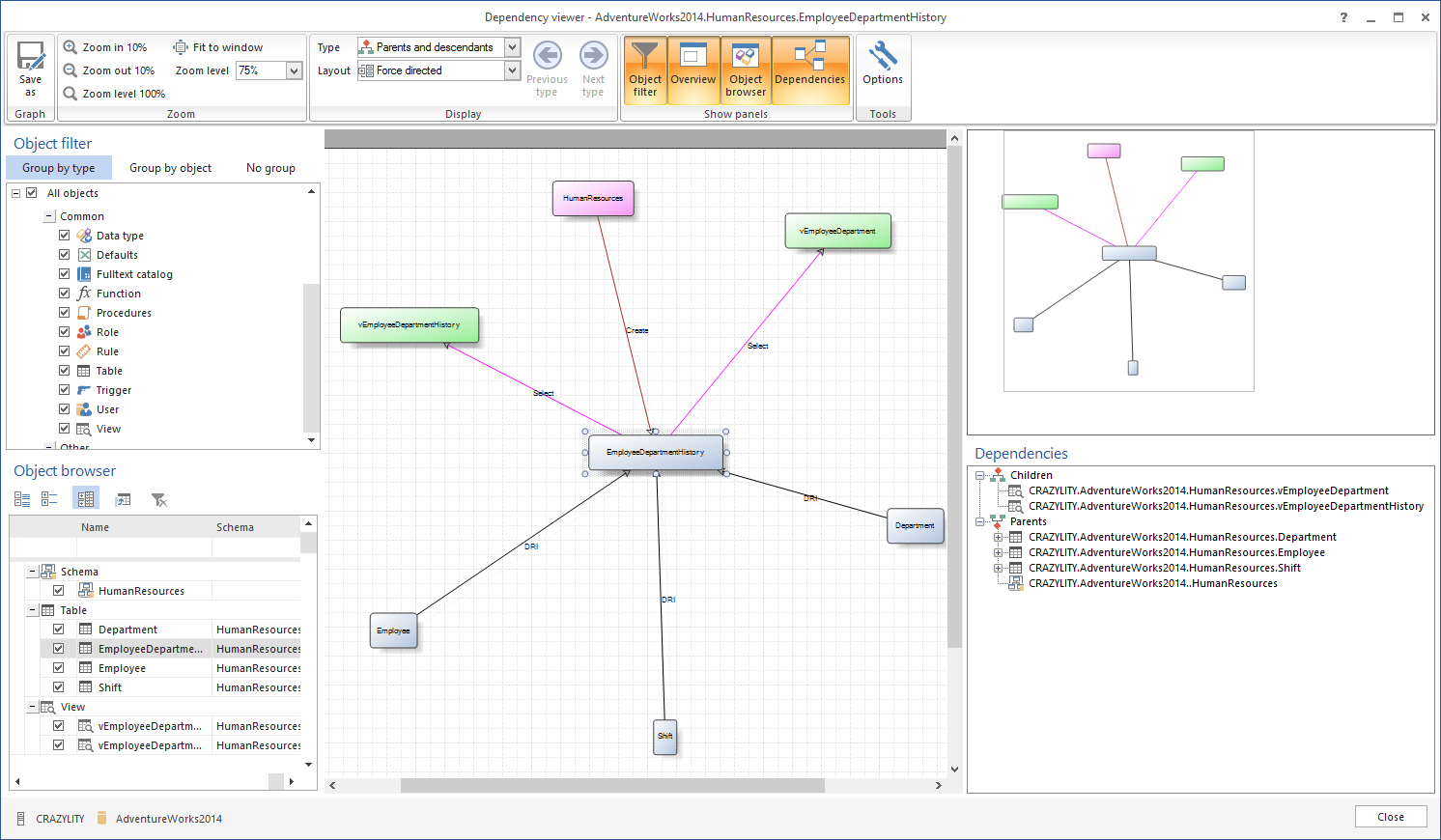
|
Quick tip: The minimum permissions required to use the Dependency viewer are:
To search encrypted objects, in addition to the above:
|
There are four display types available for visualizing dependencies:
-
Circular
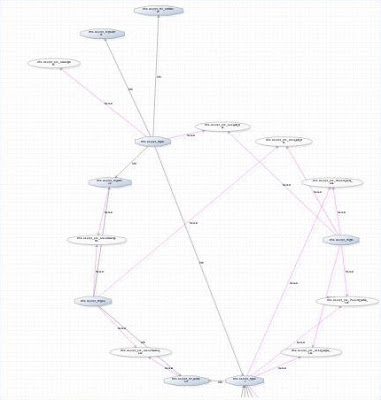

Quick tip:
Use the Circular display mode for identifying cross-referencing objects as any cross-references are immediately visible
-
Hierarchical
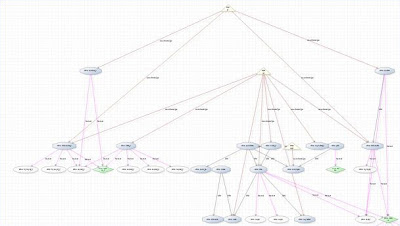

Quick tip:
Use the Hierarchical display mode to find out if it’s safe to delete an object (i.e. that no other object depends on it)
-
Force directed
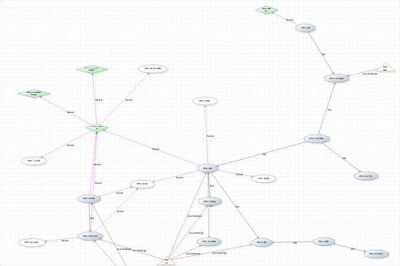

Quick tip:
Use the Force directed display mode to quickly identify all the objects which will be affected by a change to a given object (i.e. all objects that depend on it)
-
Orthogonal
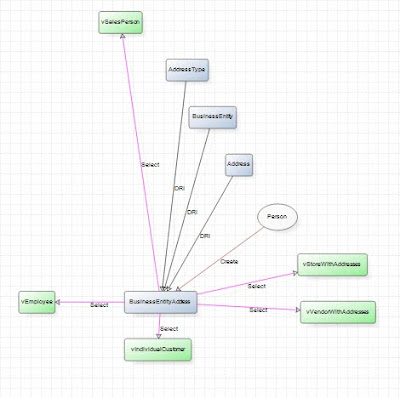

Quick tip:
Use the Orthogonal display mode to quickly identify all objects related to a given object (i.e. both those that depend on it and those that it depends on)
There are four types of dependency filters:
-
Children only – Shows only the specified object and the objects that directly depend on it:

-
Descendants – Shows the specified object, the objects that directly depend on it and all the objects that depend on those objects as well:

-
Parents and children only – Shows the specified object, the objects it depends on and only the objects that directly depend on it:

-
Parents and descendants – Shows the complete dependency chain (i.e. the specified object, the object it depends on, the objects that directly depend on it and all the objects that depend on those objects as well):
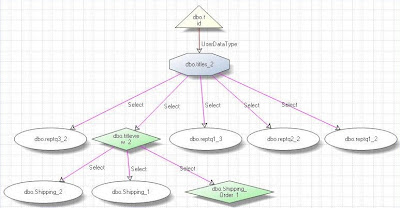
Last updated
July 14, 2015









