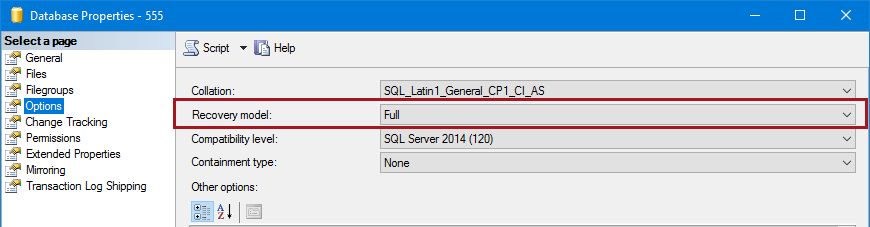Applies to:
ApexSQL Log, ApexSQL Recover
Summary:
This article helps users to gather information to send to the ApexSQL Support team to receive adequate and timely help with a SQL recovery process
Description:
The following information can facilitate a successful support/recovery outcome:
-
Brief description on what you are trying to recover from. e.g. rogue deletes, recover truncated or dropped tables, data changes (Inadvertent actions like delete, update, drop object, truncate table)
-
Information on the available recovery sources:
-
Do you have a full database backup available?
-
Has the online transaction log file been truncated after/before the disaster has occurred?
-
What is the size of transaction log file, transaction log backups, database backups, and database itself?
-
Are transaction log backups available and do you have a full chain of transaction log backups
-
-
Information on any post-disaster steps you’ve already performed. e.g. created database or transaction log backups, restored database backup, created .ldf and .mdf copies, took database offline…
-
Are you able to install the ApexSQL tool on the production server and perform the recovery locally, or install only server-side components on the server and access the SQL Server remotely?
-
What is the recovery model of the database for recovery (full/simple)? – this can be checked by looking into the “Options” tab in the database properties
-
Windows version and type – this can be checked in the Windows System pane, accessed by pressing Windows+Pause/Break key (i.e. Windows 10 Enterprise x64)
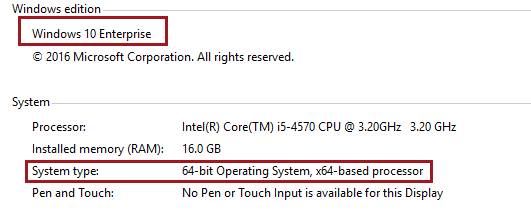
-
SQL Server version and type – for full version, check Server Properties in SQL Server Management Studio or execute the following query on your SQL Server instance (i.e. SQL Server 12.0.2569.0 x64 or SQL Server 2014×64 Developer Edition)
SELECT @@VERSION AS 'SQL Server Version'
If you’ve already tried to perform the recovery with any ApexSQL tool, the following information may also be helpful and provided when possible:
- What are the exact steps you’ve executed? (e.g. connected to the database with ApexSQL Recover and created a recovery script to recover from drop operation…)
- What was the expected result vs the end result of the recovery process? (e.g. User expected to recover 20k rows, and only 2k was recovered)
- Please include application log files in the email
Useful links:
- What kind of additional information can I send about a technical problem to help resolve it?
- Critical steps users should perform immediately after they think a disaster has occurred
- How to choose and perform the most appropriate recovery solution after the data loss
- Recovery flow chart