Applies to
ApexSQL Search
Summary
This article describes the benefits of using the Text search feature.
Description
The Text search feature allows to find data in SQL tables and views matching the phrase is specified, including data stored in encrypted views or databases encrypted with Transparent Data Encryption (TDE).
|
Quick tip: The Text search feature doesn’t support searching for data stored in system objects |
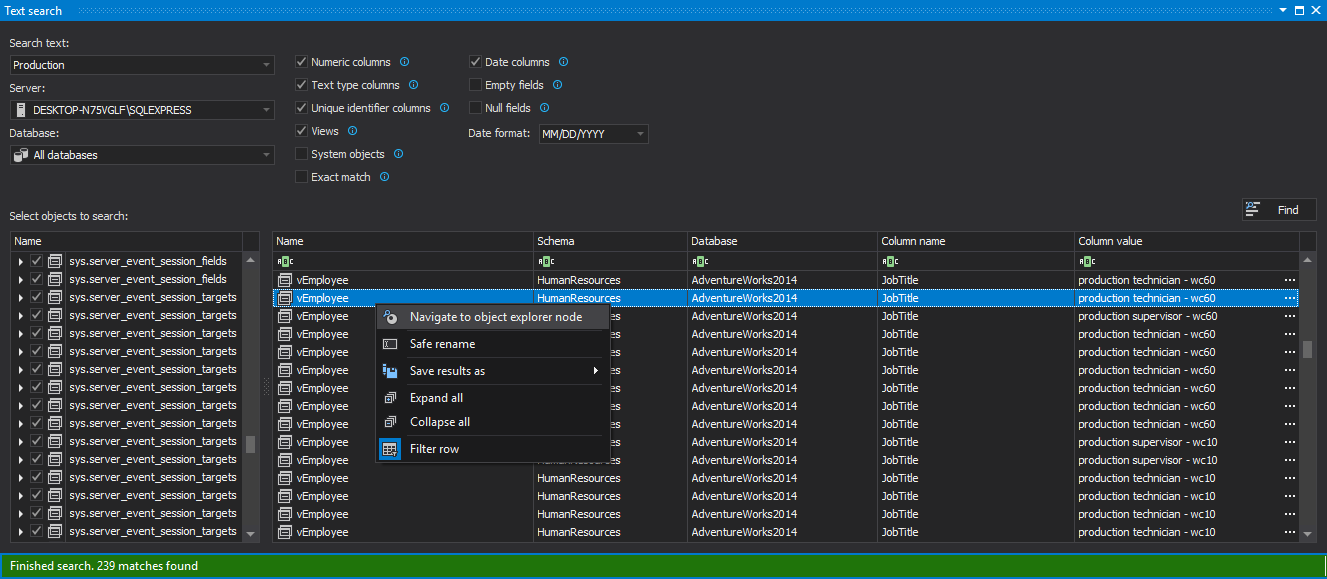
|
Quick tip: The minimum permissions required to use the Text search feature are:
To search encrypted objects, in addition to the above:
|
|
Quick tip: For more information on the search phrases and wildcards visit the See also section |
The search scope can be controlled by:
- Selecting the exact objects and columns that need to be searched in the Select objects to search list
|
Quick tip: To quickly select just specific objects or columns, click Uncheck all in the Select objects to search list context menu and then select only the ones to be searched |
- Specifying whether to match:
- Numeric columns
- Text type columns
- Unique identifier columns
- Date columns
to the searched text. To omit any of these columns from the search, simply deselect the appropriate option. For instance, if only the Text type columns option is selected, searching for 12 will show the values stored in char, varchar, nvarchar, text, and ntext columns; not the values stored in unique identifier or any numeric or date types of columns
- Selecting the Views option to include both tables and views in the search
|
Quick tip: To quickly remove duplicate data from the search results (e.g. to find out whether the data exists, not its exact location), deselect the Views option |
- Specifying whether to display exact matches only. For instance, if the Exact match option is selected, results containing 11 won’t be displayed if 1 is searched for
See also
ApexSQL Search – Search phrases, history and results
ApexSQL Search – Object search
ApexSQL Search – Safe rename
Last updated
November 20, 2014









