ApexSQL has launched a new enhancement in all ApexSQL products, designed to gather data on the use and performance of tools and add-in components with the goal of improving the overall user experience.
Why?
In the software industry, telemetry is an important aspect of gathering valid data like measurements of application start-up time and processing time, how often a certain feature is used, hardware components, application crashes, general usage statistics, etc.
This type of data can help us to build better software and improve our comprehensive set of SQL Server DBA and Developer tools/add-ins.
So far, we have been working closely with our users, providing high-level support, collecting as much information as possible through both internal and external sources like service requests, SQL Shack community, WebEx troubleshooting sessions with our customers, etc. but nothing can be compared to the amount of data that can be gathered using application telemetry.
All this data that is collected on usage patterns for the end-user is anonymous.
What data is NOT being collected?
Let’s break the ice by stating what is not being collected in any form from the end-users:
- Data from databases
- Database structure information
- Server names, IP addresses, etc.
- T-SQL queries
- Usernames and passwords
We only gather data that we can aggregate and make more informed decisions about our future product development and see where we can improve our software.
What data is being collected?
Global data that is being collected related to ApexSQL products only may include:
- Application start/stop time
- Feature related
- System profile (assume this includes the SQL server version)
- License information
- Application exceptions
- Product information
- Installation experience
- CLI/UI execution invocation
How to enable/disable telemetry
Last but not least, here’s how to control application telemetry. By default, the application telemetry is enabled after the installation.
However, if you don’t want to participate in the program and send anonymous information, just open up the Options menu, and under the General (in case of multiple tabs) tab you’ll find the Send anonymous usage statistics option under Usage statistics header as shown in the shot below:
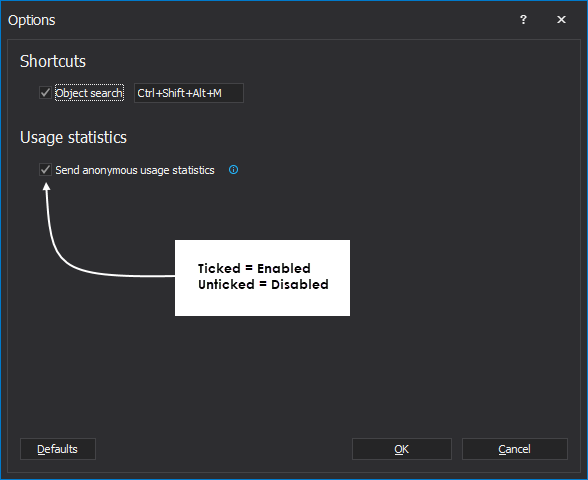
Options window in ApexSQL Search for MySQL
Simply, untick this option to stop sending anonymous usage data to Quest.
Affected versions
This enhancement is implemented in all ApexSQL products with an item called:
“Application telemetry now collects anonymous data on the use and performance of applications and application component”
listed under application release notes.









