Applies to
All ApexSQL products; Windows Vista x32/x64 and above; Windows Server 2008 x32/x64 and above
Summary
This article covers the minimum permissions required to successfully install and use ApexSQL products
Description
Installing
In order to install ApexSQL products, the account used to start the installation has to have administrative privileges
In all of the scenarios, the minimum permissions required over the installation folder are:
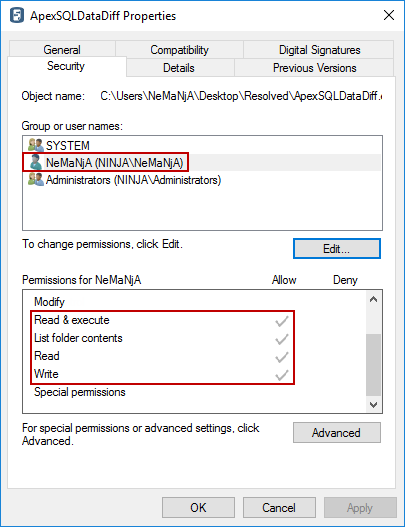
As the additional files and folders necessary for the product to run properly are stored in
%AppDataLocal%\ApexSQL, the minimum permissions required over the %AppDataLocal%\ApexSQL folder are also Read & execute, List folder contents, Read and Write
Usage
ApexSQL Data Diff is used as a sample product, however the text applies to all ApexSQL products
The possible scenarios are:
- ApexSQL Data Diff is installed in %ProgramFiles%\ApexSQL\ApexSQL Data Diff
- ApexSQL Data Diff is installed in a custom location
About ApexSQL
ApexSQL is a leading provider of SQL Server tools for database recovery, database auditing, database comparison, documentation as well as SQL Server Management Studio and Visual Studio add-ins for SQL code refactoring, code completion and database source control. We strive to ensure that every one of our tools is standard-defining product in its class, from feature set, to performance, interface and quality.









