Applies to
ApexSQL Recover 2014
Summary
This article shows how to install ApexSQL Recover server-side components to a remote server.
Symptoms
When installing server-side components from a client machine, the following error occurs: “You need to be a member of the sysadmin role to complete the installation. Please, attempt to connect to the database using a SQL Server sysadmin account after closing this dialog”
Cause
Main cause for this is that the user attempting to install the server-side components doesn’t have sufficient permissions to install them on that remote server.
Resolution
The server-side components must be installed directly on the server. This can be accomplished by running individual application installer on the server itself (with admin account), and then completing the Manage server-side components on local servers wizard.
-
Run the ApexSQL Recover installer and select Manage server-side components on a local server
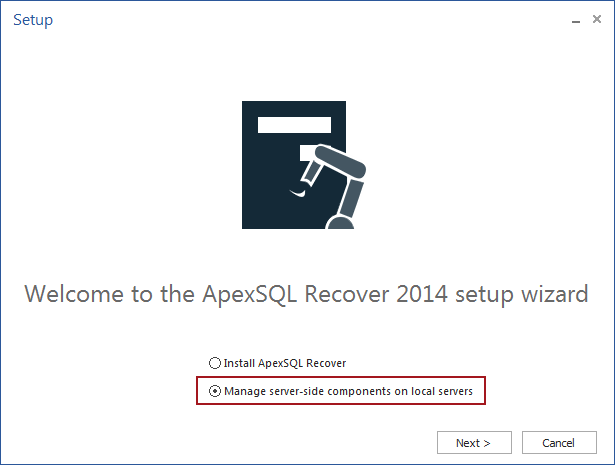
-
Select a server where components should be installed
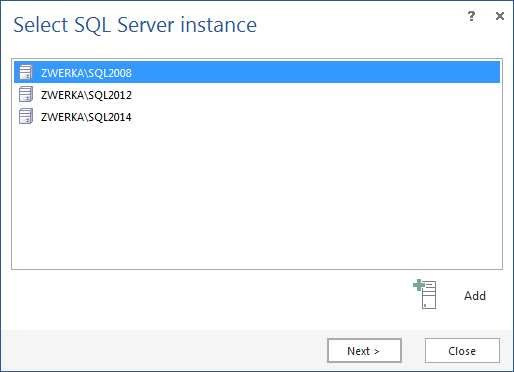
-
Information about installed version and option for installing. Click on the Install server-side components
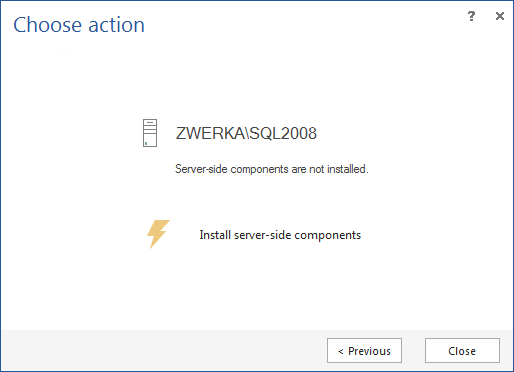
-
Information about installed version and option for uninstalling. Click on the Close button to finish the installation
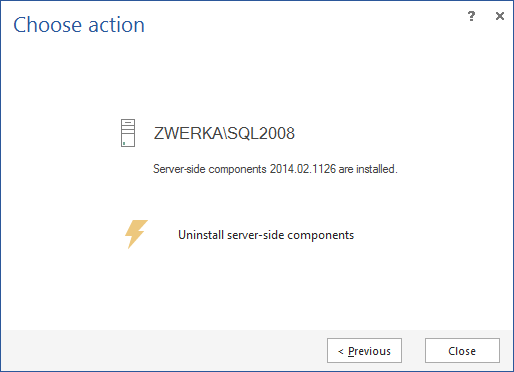
About ApexSQL Recover
ApexSQL Recover is a tool that recovers data lost due to delete, truncate and drop operations. Recover BLOB data as files and extract data from a recent SQL database backup without restoring it.









