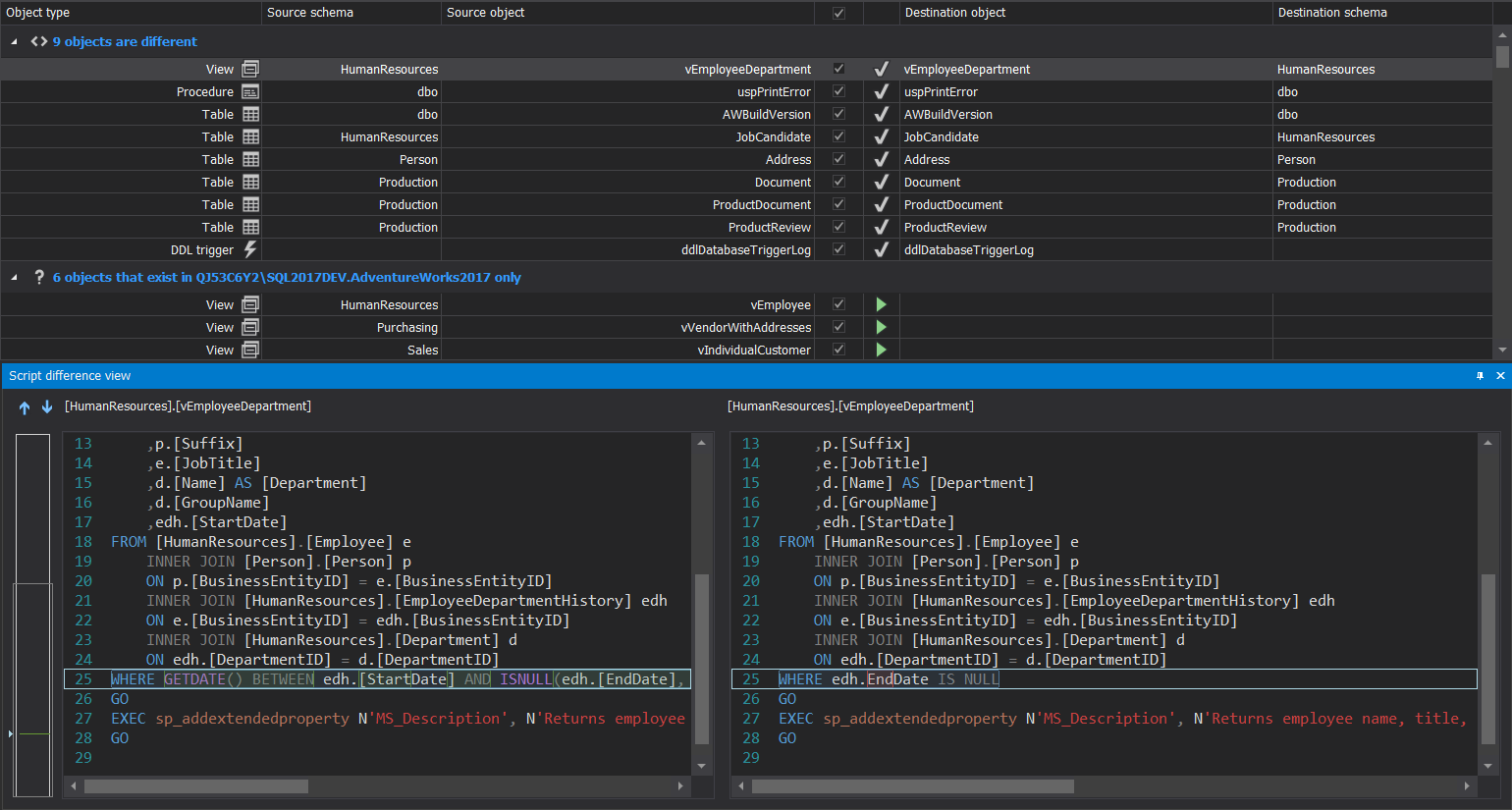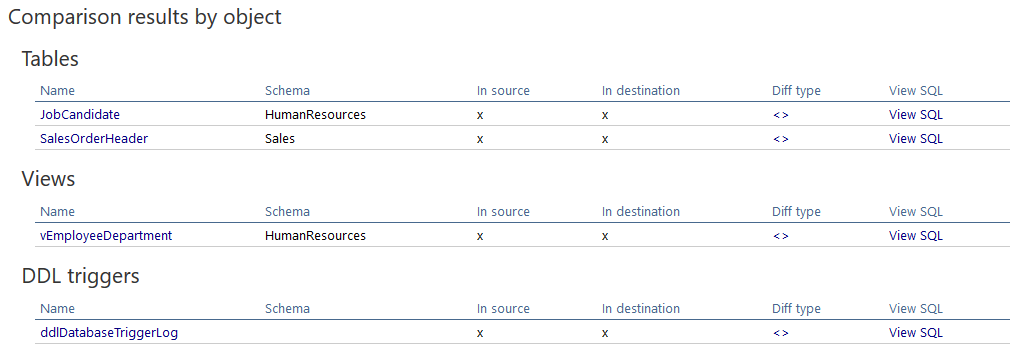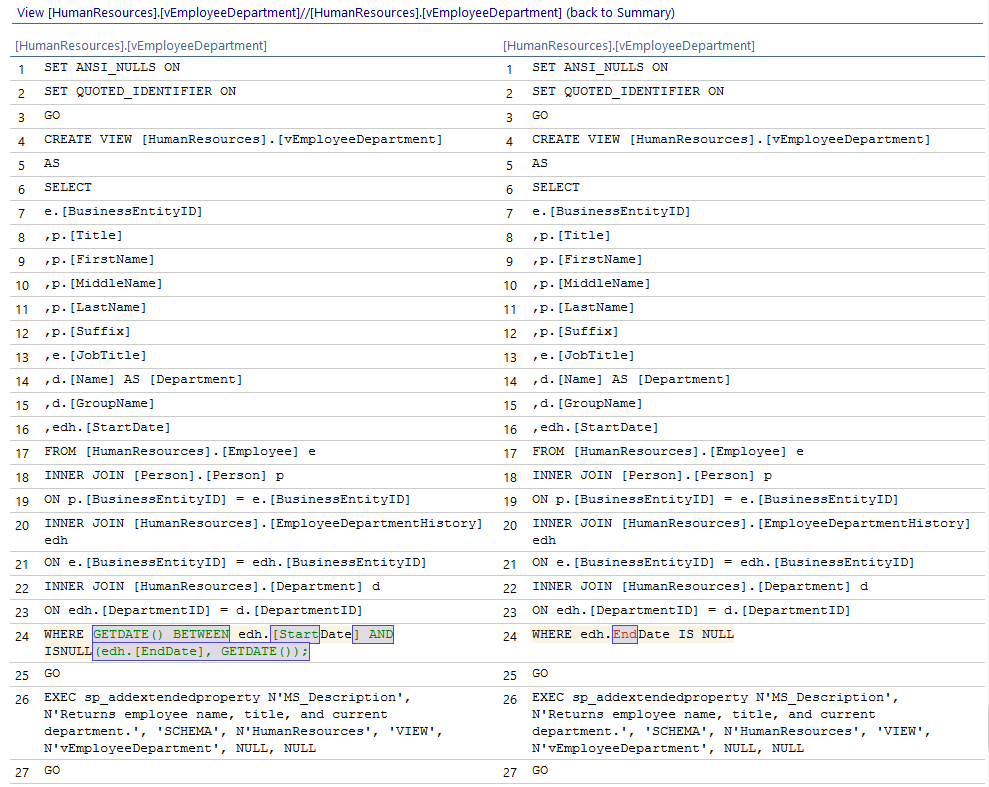Applies to
ApexSQL Diff and ApexSQL Diff for MySQL
Summary
This article explains how to export schema comparison results to an HTML simple report and options that can be used before exporting results.
Description
A report or export of the results of a comparison is a helpful feature.
ApexSQL Diff and ApexSQL Diff for MySQL contains a comprehensive reporting feature, easily customizable to fit specific requirements. The feature allows exporting received comparison results in different file formats including:
- HTML simple report
- HTML interactive
- HTML schema report
- XML schema difference export
- Excel report
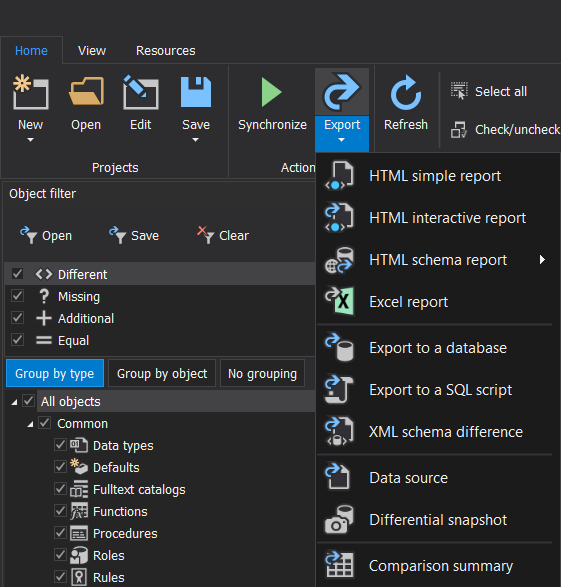
HTML formats
When the comparison is completed and the main grid populated with results, selection can be made to export comparison results partially or completely. This can be achieved by clicking on check all checkbox right above the grid to select all result items for database simple HTML export, or only check in the items that are needed in the report:
HTML simple, HTML interactive, and HTML schema report formats utilize the same options set that can be adjusted according to specific needs:
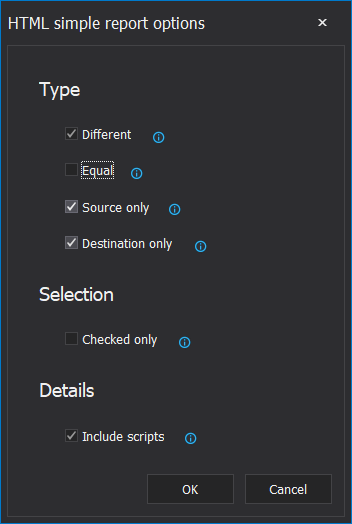
The database simple HTML options dialog is divided into three sections: Type, Selection, and Details options.
Type options allow to select only the results that are needed the most and its options are equivalent to the results grid object filter:
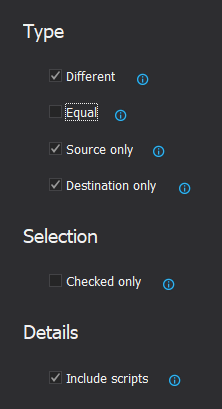
Selection options allow exporting only the results that have been selected explicitly in the application main grid.
To easily export exactly what is wanted without the need to change what you have set in the main grid, can be achieved by combining the Type and Selection options.
For example, all objects from a large database need to be synchronized, except a few, but the preferred option is to have separate reports for different, equal, source only and for destination only objects. In the main grid, objects that are going to be compared are set and there is no need to use the Object filter anymore. When one of the HTML report types is selected, in the HTML options dialog only Different option from Type section and at the same time Checked only option can be selected. The result will be a report, which will document only the different objects that have been selected explicitly in the main grid. This process can be repeated for each Type option.
Include scripts option allows to include SQL objects’ DDL script in the report.
Each of the offered export file types has its purpose and/or advantages:
HTML simple report is designed with printing the document in mind. It has a simple structure and is not designed to allow user interaction, except when SQL scripts are included in the report. The format allows to in that particular case quickly jump to an object DDL script by clicking on View SQL link located in Comparison results by object section. This format is not recommended when substantial user interaction with the report is anticipated:
As shown in the screenshot above, there are View SQL for each object and if the one for the vEmployeeDepartment view is clicked it will lead down to its script with highlighted differences: