Applies to
ApexSQL Monitor
Summary
This article describes how to change or turn off the idle timeout period of the ApexSQL Monitor web client.
Description
For security reasons, the ApexSQL Monitor web client will sign out the currently logged user in cases of inactivity aka an idle period. By default, the idle timeout period is set to 15 minutes.
To set a new value for the web client idle timeout:
-
Navigate to the <drive_letter>:\ProgramData\ApexSQL\ApexSQLMonitor folder
-
Open the ServiceOptions.xml file with any text editor (i.e. Notepad)
-
Locate the <IdleTimeoutInMinutes>15</IdleTimeoutInMinutes> line and change the highlighted part to a new value (value represents time in minutes)
-
If there is a need to turn off the idle timeout completely, change the value to 0
-
Save the ServiceOptions.xml file
-
Restart the ApexSQL Monitor service
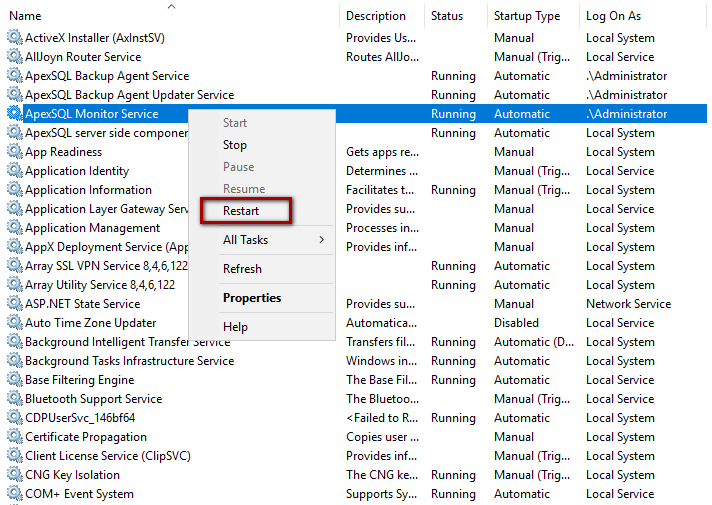
-
Restart the web client









