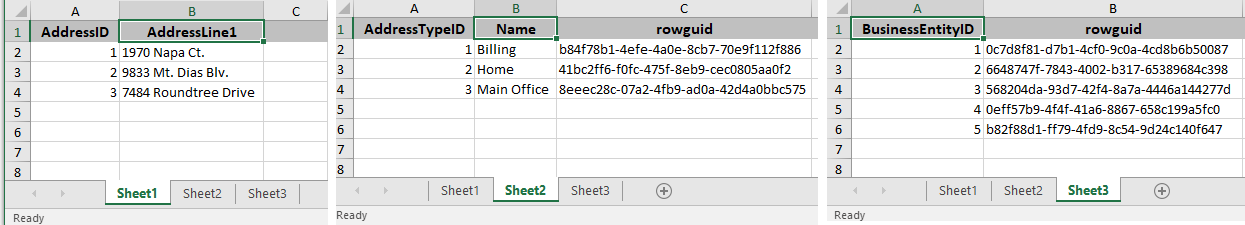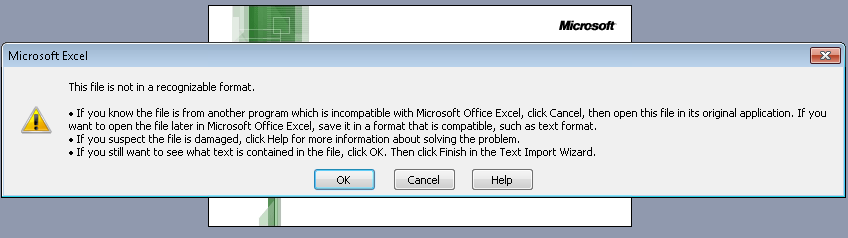Applies to
ApexSQL Complete
Summary
This article describes the ways of exporting data from the Results grid to an Excel file (.xlsx)
Description
The Export to Excel feature is used to export results from the Results grid to Excel.
Export to Excel
To export data from the Result grid to an Excel file, select the desired data from the Result grid, right-click and from the context menu choose the Export to Excel command:
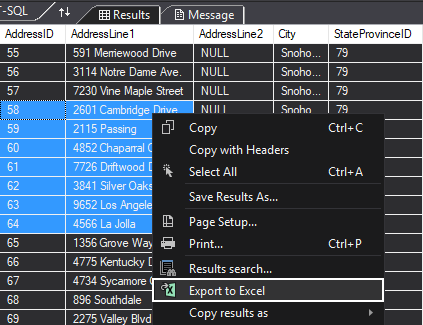
This will open a new Excel workbook and selected data from the Results grid will be placed in the first worksheet.
The first column in an Excel file will be populated with the name of the columns for which data are selected and will be bolded. Filling out of data starts at the beginning of a Sheet (A1):
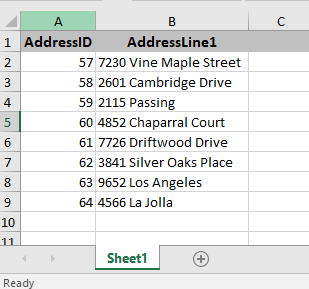
Using this feature, data can be copied from multiple Results grids. Just select the desired data from the Results grids (in this example, data from three Results grid is selected) and chose the Export to Excel command from the context menu:
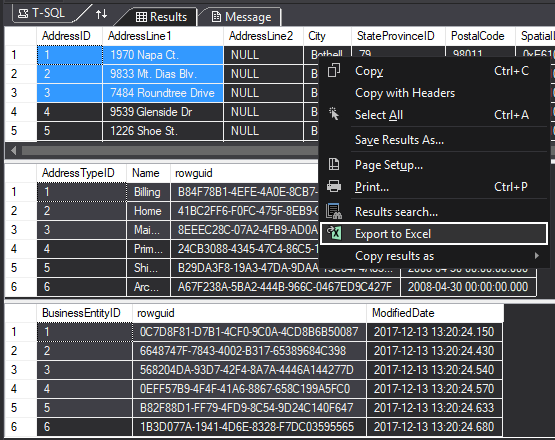
This will open a new Excel file with the three sheets in it:
The data in the sheets are filled in by following the order of appearance of the Results grids. For example, the data in the Sheet1 will be from the first Results grid and the data in the Sheet2 will be from the second Results grid, etc.
In case that in the Results grid there are no listed data and the Export to Excel command is used:
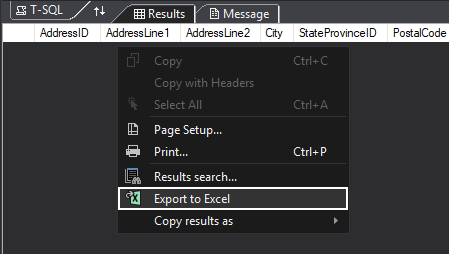
This action will open an empty Excel document:
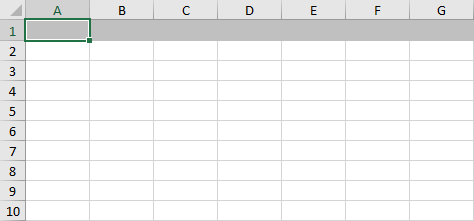
Troubleshooting
If the “Error exporting to Excel because Open XML SDK 2.5 for Microsoft Office is missing from your computer. Try to install the program to fix the problem” message appears when exporting data from the Results grid to Excel, as shown below:
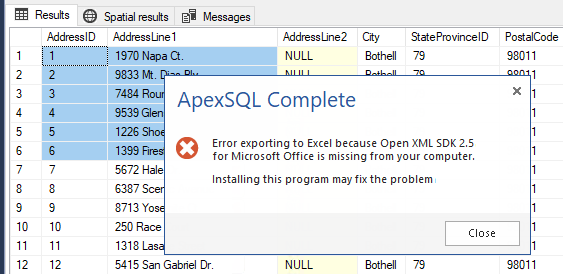
This is usually the case if an older ApexSQL Complete version is installed and it indicates that there may be a missing dependency. Download and install the Open XML SDK 2.5 for Microsoft Office msi file, after which export data from the Results grid to an Excel file will be available or upgrade to a newer version.
FAQs
Q: Does the Export to Excel supports Microsoft Excel 2003 xls format?
A: No. The Export to Excel supports only the .xlsx format and if for example Excel 2003 is installed (.xls), the following message will appear during the exporting data from the Results grid to the .xls file: