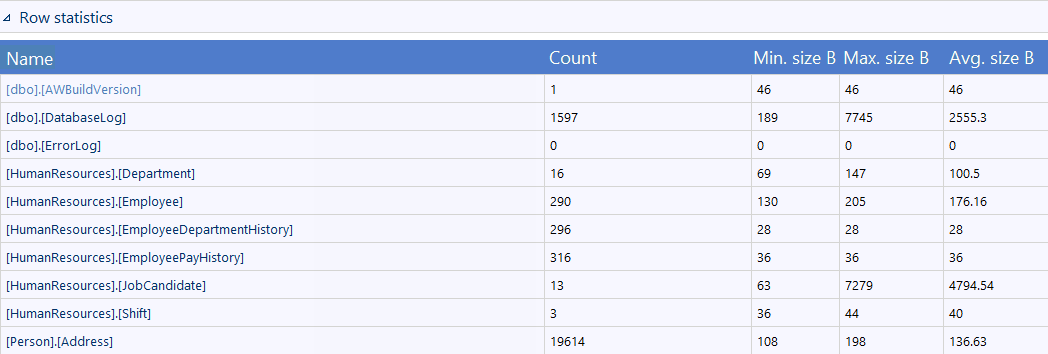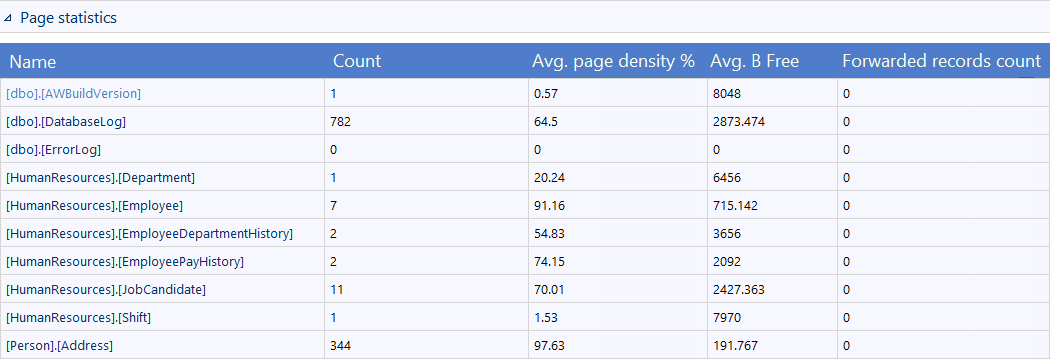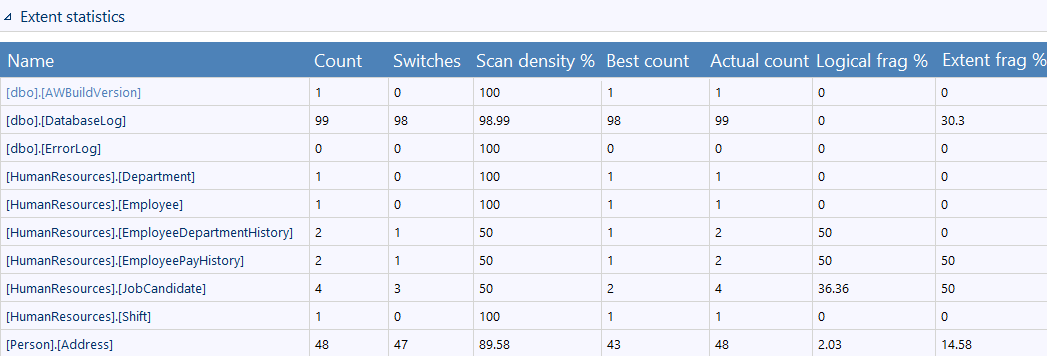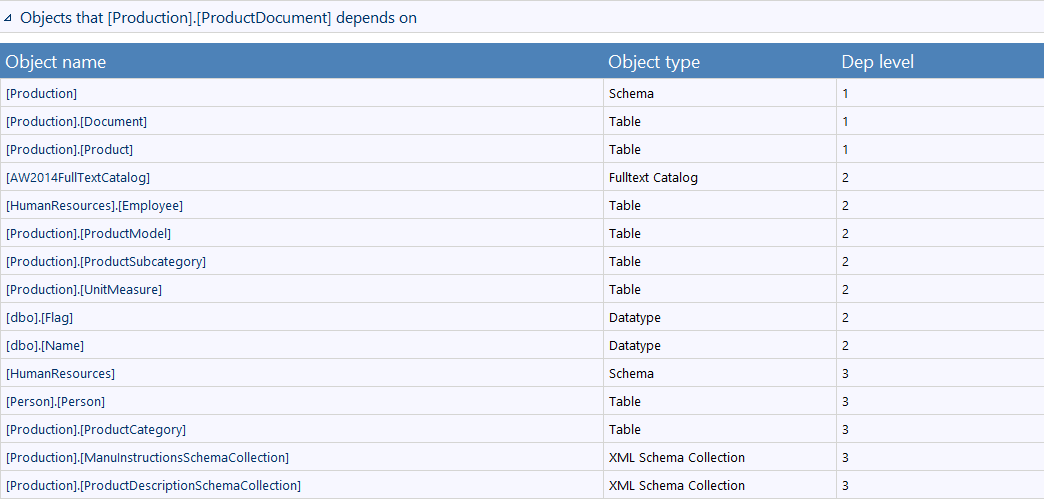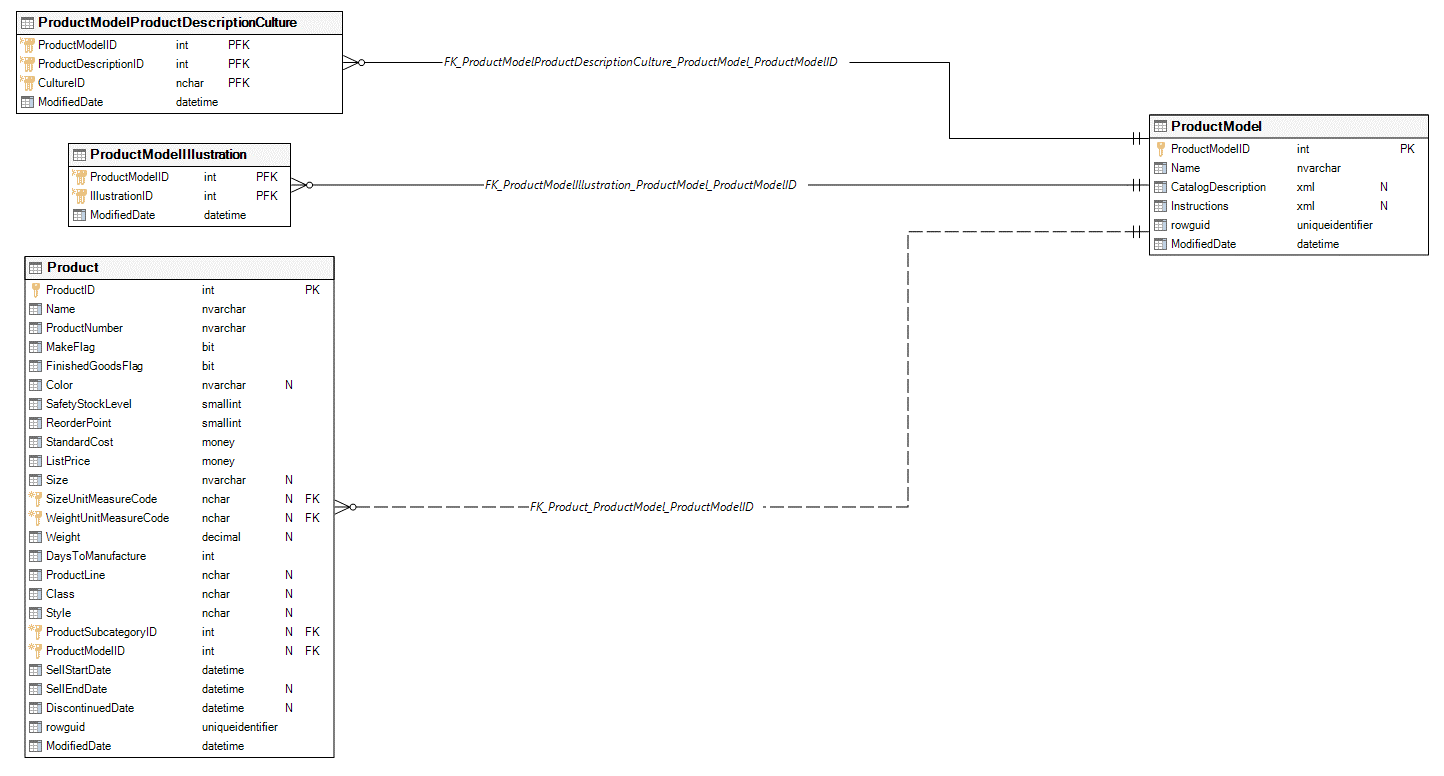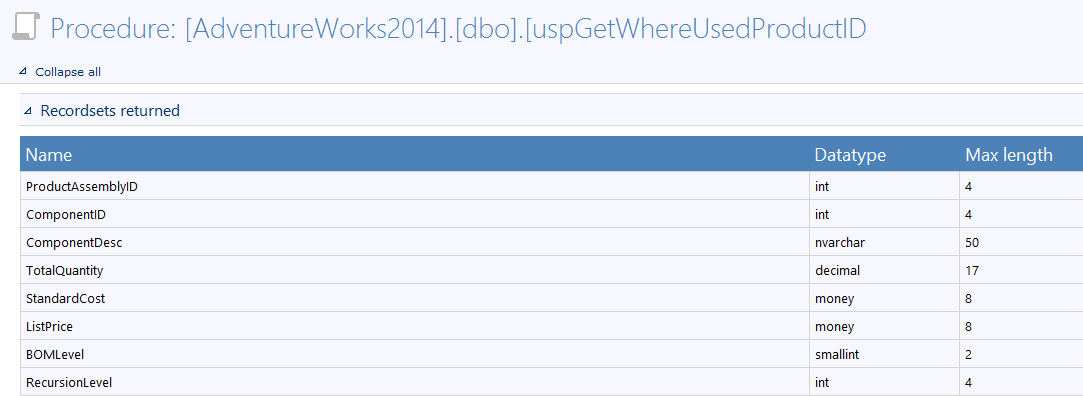Applies to
ApexSQL Doc and ApexSQL Doc for MySQL
Summary
This article explains how to speed up the SQL database documentation process using ApexSQL Doc and ApexSQL Doc for MySQL.
Description
Some features of ApexSQL Doc and ApexSQL Doc for MySQL, are time-consuming but may be optional for some situations. Those documenting options are grouped in the Database options tab, to allow speeding up SQL database documentation process, with the level of detail in the documentation.
|
Quick tip: Try to speed up the SQL database documentation by visiting the Database options tab in the SQL database documentation tools, and select only the options that are actually needed. Unchecking some of these options can significantly reduce documenting time. |
Below is the brief overlook for each of the performance intensive options and their impact on the process:
Database details – very high performance impact
-
System objects – This is by far the most demanding option in terms of performances. When checked, the final document will contain information, including their dependencies, on system objects like system tables, stored procedures, functions and so on. In most cases, such information is not necessary and is therefore disabled by default.
Table options – high to very high performance impact
-
Statistical data analysis – This option tracks and analyses statistical data for each SQL table. It provides page, extent and row statistics, which is a time-consuming operation on large or work-loaded SQL databases. The results for each is then included in the generated document:
Dependency options – high performance impact
- Dependency (parent and children) lists/tables – This will add a section that provides a detailed list of SQL object dependency relationships. Coupled with Explicitly parse database for improved dependency accuracy it can have significant impact on performances.
- Explicitly parse database for improved dependency accuracy – This option will drill down the table dependencies to parse each SQL database very thoroughly and deeply, which reflects in very detailed and trough dependency information. However, when turning this option off, a significant benefit will be gained from the performance impact.
- Graphical dependencies – This will include in the SQL database documentation a section with diagrams that visually display dependency information. Coupled with its parent option, it additionally increases the impact on performances:
- Explicitly parse database for improved dependency accuracy – This option will drill down the table dependencies to parse each SQL database very thoroughly and deeply, which reflects in very detailed and trough dependency information. However, when turning this option off, a significant benefit will be gained from the performance impact.
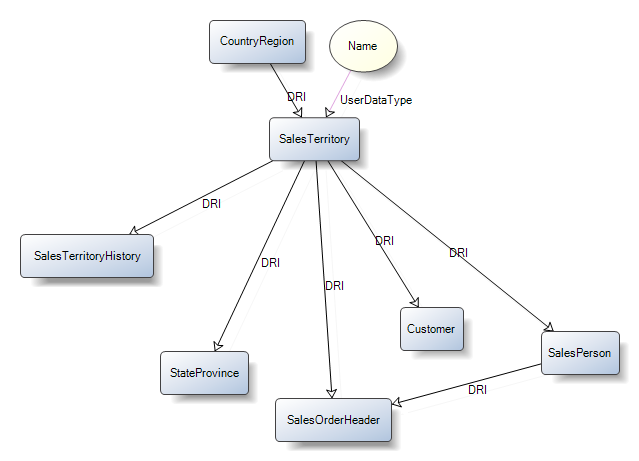
Data model diagrams – medium performance impact
This option will include Data model diagrams in the documentation which will graphically display database tables and their relationships using standard Entity-relationship notation.
DDL options – medium performance impact
- Data definition language (DDL) script – This option will include an object creation script for each object. It is less demanding than previous options but still has a significant impact on performance
- Transact-SQL syntax highlighting – This option will include syntax highlighting in SQL scripts
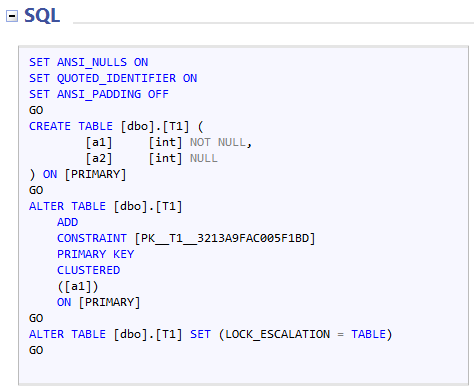
Documentation – medium performance impact
-
Documentation of procedure/function result sets – This option will include procedure/function result sets. This option causes extra calls to the SQL database in order to define result sets
- Bookmarks and hyperlinks in .doc, .docx and .pdf documents – This option will include bookmarks and hyperlinks on each page, and provide easy to navigate and browse document.
FAQ’s
Q: Can I document multiple databases and have separate documentation for all of them in one document?
A: Yes, for that you must select multiple databases before generating the documentation.
Q: What is the basic information shown for each table?
A: The basic information which is shown in every table are the names of table column names, data types, nullability of column values, foreign keys, primary keys, primary and foreign key constraints.
Q: What types of relationships are shown in the Data model diagrams?
A: In the SQL database documentation for the Data model diagrams Non-identifying one-to-many, identifying one-to-one, and Identifying one-to-many relationships are shown.
Q: I have a lot of sections that contain info such as: “No extended properties defined”, “No statistics exist” and “No check constraints exist”. Can I hide a section if it’s empty?
A: Yes. Uncheck option Show sections with no relevant metadata to document