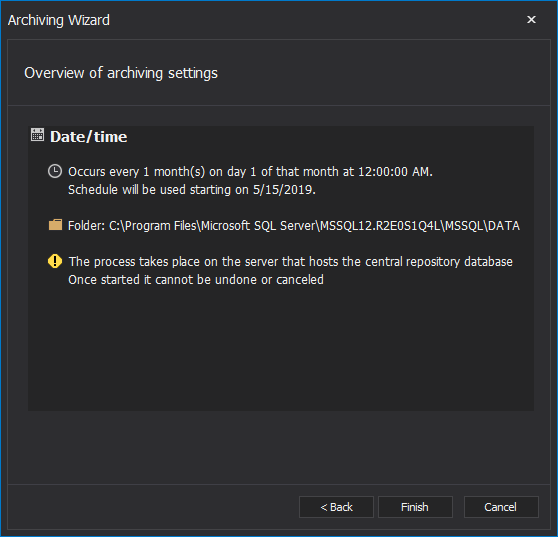Applies to
Summary
An introductory article to feature that helps to achieve greater performances in ApexSQL Audit that publicly became available in 2018.08.1612 version of the product.
Description
This article is of general purpose explaining the usability of feature management additions we refer to as scheduled archiving built to easier maintain reporting data sources automatically.
Solution
Scheduled archiving in ApexSQL Audit is meant for automated Archiving jobs configurable in three different approaches:
- Database size limit – Triggers the archiving once the central repository surpasses a defined limit size
- Date/time – Archiving occurs on a specific time range frequency
- Combined – A mix from two above which executes the archiving on the first condition met
|
Note:
Schedule archiving is enabled by defaults with the following settings: Type: Combined – Occurs in the case when the central repository is one month old, or the size transgresses limit of 20GBs |
The configuration is deployed through a setup wizard that is being initiated by the Edit button from the Archive tab:
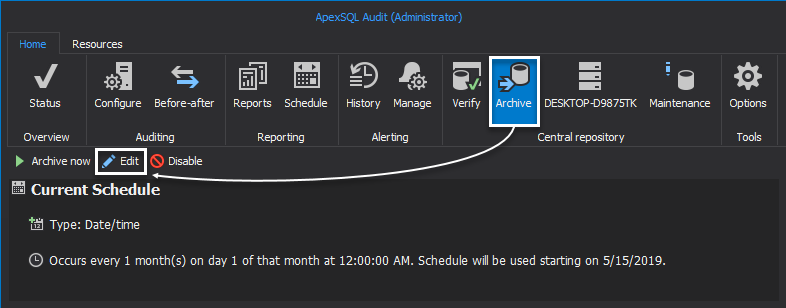
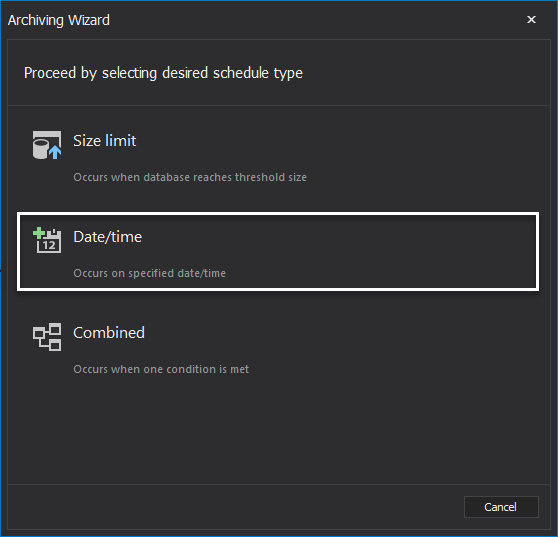
Choosing the most fitting schedule type can be variating from one environment to another. In this article, it is demonstrated how to set up Date/time type to trigger on a monthly frequency.
Schedule archiving will help with keeping the reporting data sources retained in the operative zone and well organized, which is done by defining the frequency schedule based on the highly granulated configuration in the next step of the wizard:
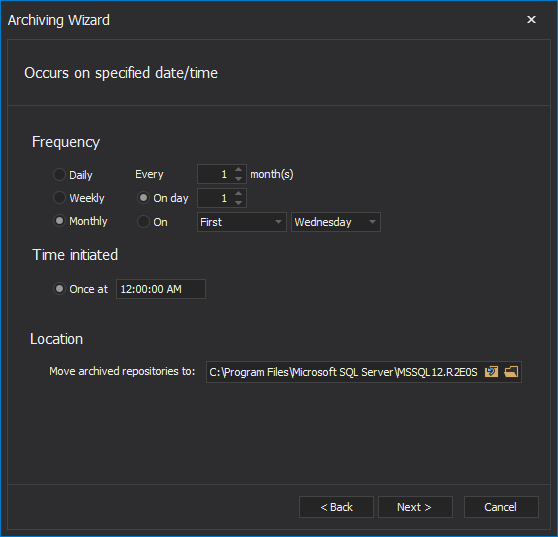
A very fine addition to the archiving schedule is the availability of working around tight disk space by storing the archived MDF files to a specific location with more space available or leave it on defaults to save it in the SQL Server’s default data folder.
The set up is updated once wizard discloses upon the Finish button in the quick configuration overview step: