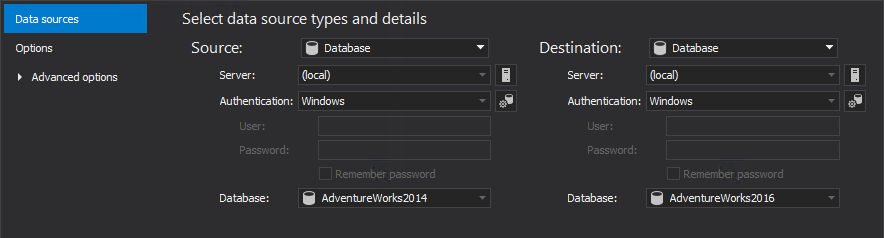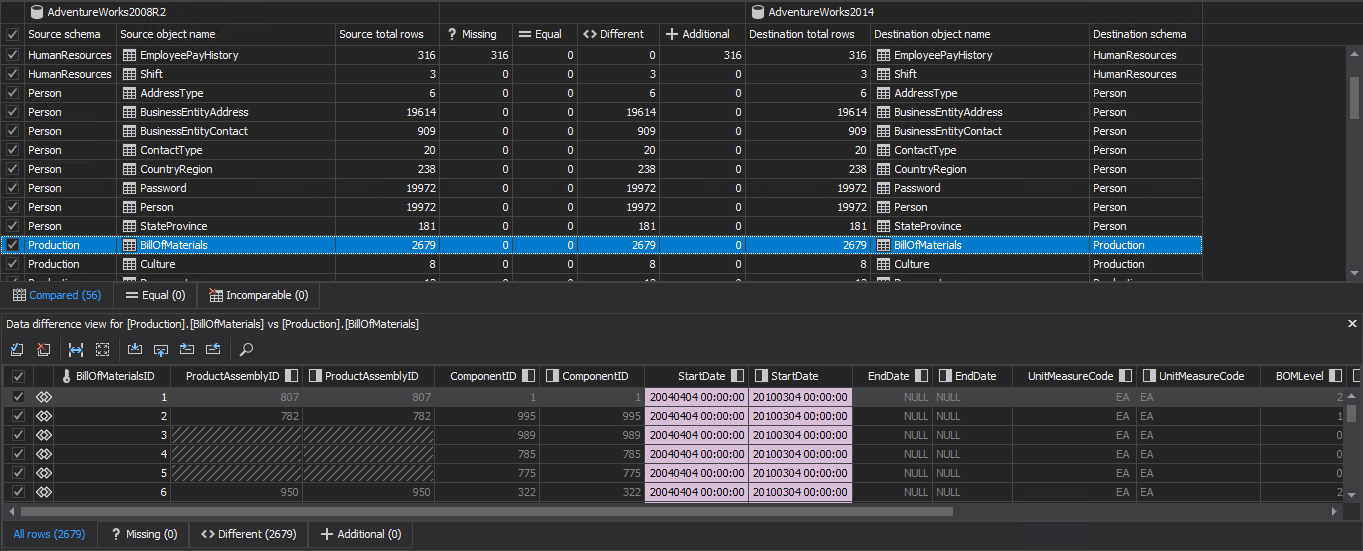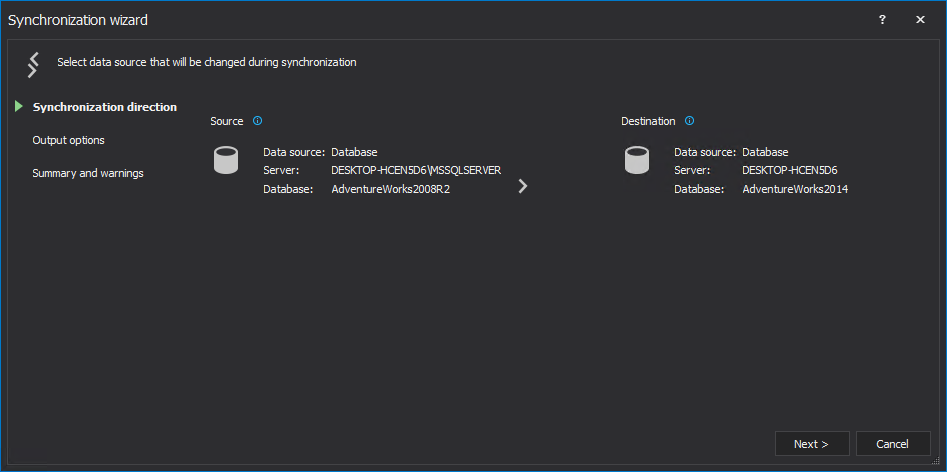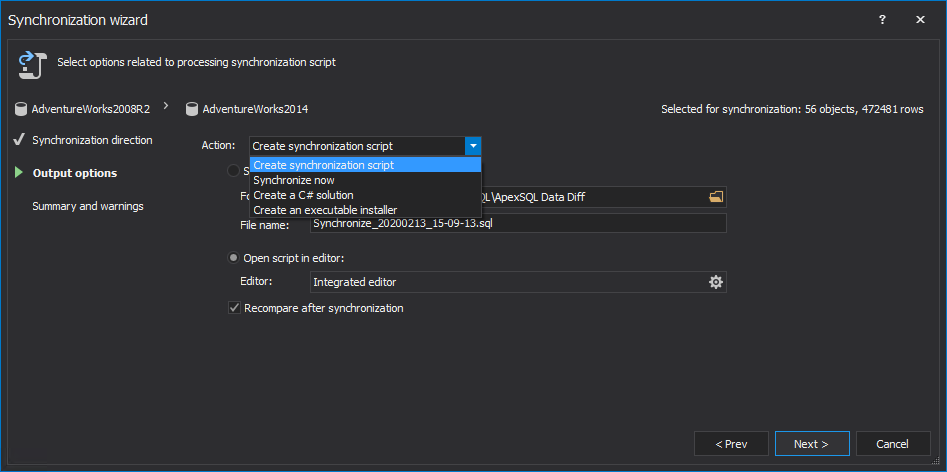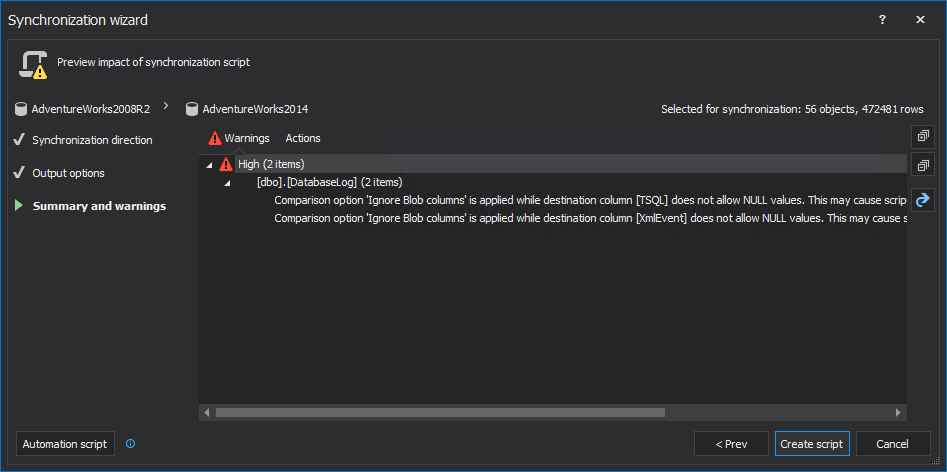Applies to
Summary
Pre-synchronization warnings and messages in ApexSQL Data Diff are located in the Summary and warnings step of the Synchronization wizard that provides potential warnings and messages to a user, before running the SQL data synchronization process on a destination data source.
Description
Before getting to the above-mentioned step, data sources need to be set in the New project window and the Compare button needs to be clicked:
|
Quick tip: If additional filtering of objects/data is needed before the comparison process is started, check out the article on how to narrow a data comparison to affected rows only |
Upon finished comparison process, the list of all objects with different data will be shown in the Results grid of the main application window:
Check all desired objects and their corresponding rows from the Data difference view panel and click the Synchronize button to initiate the Synchronization wizard:
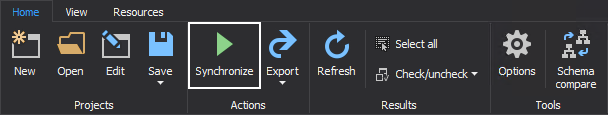
The Synchronization direction is the first step in the Synchronization wizard and it provides information about loaded data sources and points which one will be synchronized:
The next step is the Output options step in which users can choose between different output actions and options that go alongside with the chosen action. Options for the chosen action can vary depending on the destination data source that will be synchronized.
|
Quick tip: Warnings and messages will be shown regardless of the selected output action |
In the example below, the Create synchronization script action is selected from the Action drop-down list and it contains an option to Save script to file or to Open script in editor:
At the end of the Synchronization wizard, the Summary and warnings step is shown in which any potential issues in the synchronization process will be shown as warnings and appropriate messages will be shown. In this case, we have two high warnings:
Additionally, all warnings can be exported with the click on the Export button on the upper-right side of the Synchronization wizard window in one of the below-listed output formats:
- CSV file
- Excel spreadsheet
- HTML page
- PDF document
- Text file
- XML file
When high warnings are shown in the Summary and warnings step and the Create script button is clicked, the Warnings dialog will pop-up to remind users again before creating SQL data synchronization script:
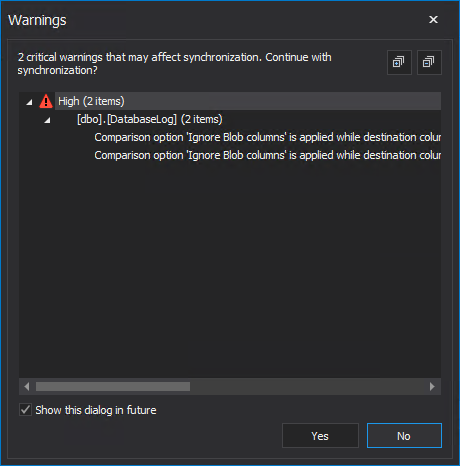
In the end, let’s review the below list with all warnings and messages that could be shown in the Summary and warnings step of the Synchronization wizard, followed with description for each of them:
|
Priority |
Warning |
Message |
|
|
|
Low |
Differences cannot be synchronized because no columns in the destination object can be updated |
|
|
|
Medium |
Source column [{0}] allows NULL values, while destination column [{1}] does not |
This may cause script to fail if any of source rows contains Null value for [{0}] column |
|
|
Destination table {0} does not have any clustered index |
SQL Azure Database does not allow inserting data into table without clustered index |
|
|
|
High |
CLR type of destination column [{0}] ({1}) differs from CLR type of source column [{2}] ({3}) |
This may cause script to fail |
|
|
High |
Comparison option “Ignore Blob columns” is applied while destination column [{0}] does not allow NULL values |
This may cause script to fail if destination column does not have default value specified |
|
|
High |
Length of destination column [{0}] is less than length of source column [{1}] |
This may cause data to be truncated for char, nchar, nvarchar columns |
|
|
High |
Precision of destination column [{0}] is less than precision of source column [{1}] |
This may cause overflows for floating types columns |
|
|
High |
Scale of destination column [{0}] is less than scale of source column [{1}] in source |
This may cause rounding for floating types columns |
|
|
High |
Size of destination column [{0}] is less than size of source column [{1}] |
This may cause data to be truncated for Time, Date, DateTime columns |
|
|
High |
Type of destination column [{0}] ({1}) differs from type of source column [{2}] ({3}) |
This may cause script to fail |