Applies to:
ApexSQL Log, ApexSQL Recover
Summary:
This article helps users to gather information to send to the ApexSQL Support team to receive adequate and timely help with a SQL recovery process
Applies to:
ApexSQL Log, ApexSQL Recover
Summary:
This article helps users to gather information to send to the ApexSQL Support team to receive adequate and timely help with a SQL recovery process
Applies to:
ApexSQL Log, ApexSQL Recover
Summary:
This article provides key information and links to all important recovery-related articles. They are categorized by
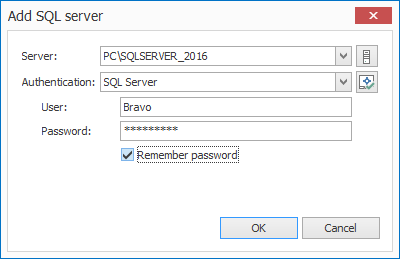
Applies to
ApexSQL Clean, ApexSQL Data Diff, ApexSQL Data Diff for MySQL, ApexSQL Diff, ApexSQL Diff for MySQL, ApexSQL Doc, ApexSQL Generate, ApexSQL Log, ApexSQL Restore, ApexSQL Script, ApexSQL Trigger, ApexSQL Unit Test
Summary
This article explains how to automate the execution of ApexSQL tools via the CLI while handling the passing of database credentials or using Windows authentication.
Even though it seems as the most practical and simple solution, restoring the database after the disaster can be a two-fold step-back. One, it will most likely recover the data and restore the database to the state/time when the backup was created, but all database changes after the backup will be completely lost. And two, restoring the database will prevent recovery processes with third party tools, since the original MDF and LDF files and the information within will be lost once the restore process finishes. In this article, we’ll discuss adequate steps required to be prepared for a successful recovery using 3rd party SQL Server database recovery tools
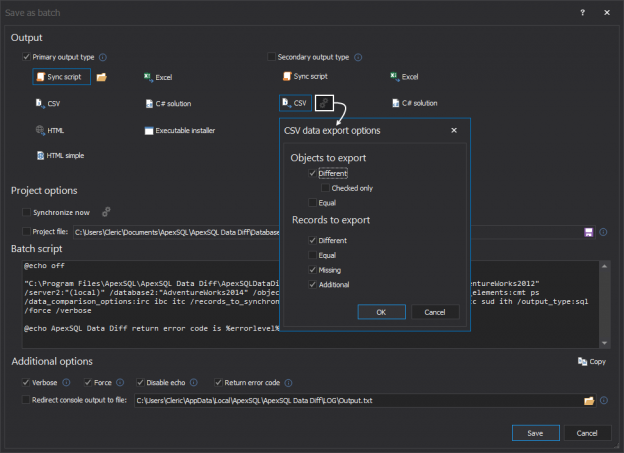
Applies to
Several ApexSQL products including ApexSQL Build, ApexSQL Compare, ApexSQL Data Diff, ApexSQL Diff, ApexSQL Diff for MySQL, ApexSQL Doc, ApexSQL Doc for MySQL, ApexSQL Enforce, ApexSQL Generate, ApexSQL Log, ApexSQL Script and ApexSQL Trigger
Summary
This article explains all about the Save project as automation script feature.
ApexSQL Log is a SQL Server database transaction log reader which allows users insight into SQL Server database transaction log files and backup. ApexSQL Log can be used both locally or remotely in order to perform auditing and recovery jobs. Users can audit database changes and present in a comprehensive grid, where they can be analyzed and inspected in great detail, including who made the change and when, as well as the before-after change values and full history of affected rows regardless of the auditing method (local or remote).
ApexSQL Log is a tool which allows you to view transaction log and audit, revert, or replay data and object changes that have affected a SQL database including those that had occurred before it was installed. It restores damaged or missing data and objects and also captures information on the user, application, and host that made those changes.
Whenever an accidental or malicious data loss occurs, it is important to take the most efficient approach in order to perform the most appropriate recovery process and recover full range of lost data. Also, it is important to choose the right tool which will provide the highest possible chance for the successful recovery.
This article will provide details on how to ensure that recovery chance is maximized, by taking the correct post-incident steps, understanding the recovery process, and making the right choice between ApexSQL Log and ApexSQL Recover when planning the recovery.
As a rule DBA’s are careful about what they install on their production server. And rightly so. It is your duty to ensure that nothing is installed which may affect the performance or integrity of your database server. However, this should not prevent you from installing tools which may save your behind in a pinch.
Applies to
ApexSQL Build, ApexSQL Clean, ApexSQL Audit, ApexSQL Data Diff, ApexSQL Diff, ApexSQL Doc, ApexSQL Log, ApexSQL Monitor, ApexSQL Recover, ApexSQL Restore, ApexSQL Source Control, ApexSQL Script, ApexSQL Trigger
Summary
This article explains how to find out which activation key is used for activated tool.
© Quest Software Inc. ALL RIGHTS RESERVED. | GDPR | Terms of Use | Privacy