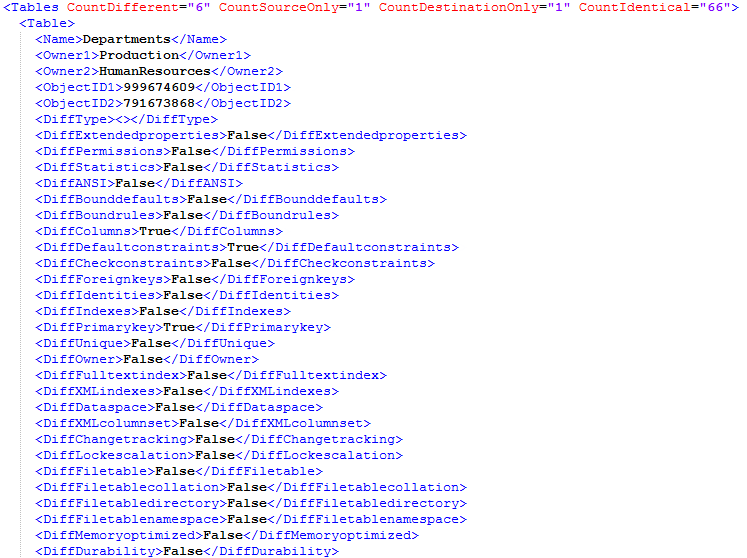Applies to
ApexSQL Diff and ApexSQL Diff for MySQL
Summary
This article explains XML schema difference export and how to navigate through it, and the Export data sources feature.
Description
The XML schema difference export generates an XML file, listing the selected objects from the Results grid, indicating if they are different, identical, or present in one of the data sources. XML gives the flexibility to use the same document across multiple platforms and systems. XML can be parsed programmatically and analyze/use the result in some programs to generate reports for objects, investigate differences, etc.
The XML schema difference export is divided into the Root node and Object nodes.
The Root node, at the top of the XML compare tool file, includes tags for basic comparison information – server, database, etc.:
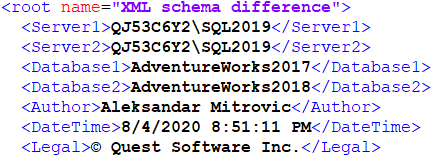
In the Object nodes, Diff type code is reported as a bitwise operator and the Diff type can be <>,=,>, or <; the Boolean values. True or false values are used as well.
If the Include scripts option is checked before exporting to XML schema difference, DDL scripts for source and destination object, along with the synchronization script will be shown as well.
ApexSQL Diff and ApexSQL Diff for MySQL offer HTML and HTML simple reports allowing to quickly review the differences between two databases or print the documentation for archival purpose. On the other hand, exporting reports to the XML format allows using third-party or custom tools for further analysis of comparison results. With ApexSQL Diff easy to read advanced reports, quickly review the differences between the used SQL data sources.