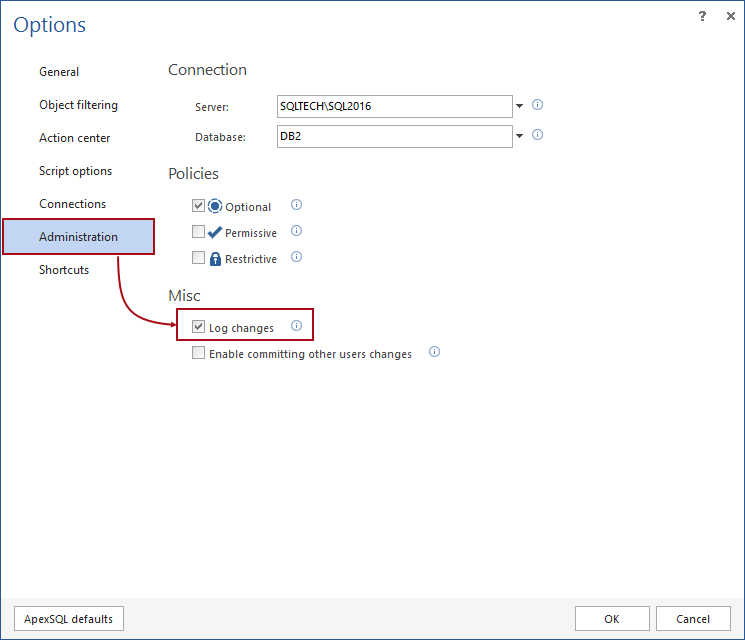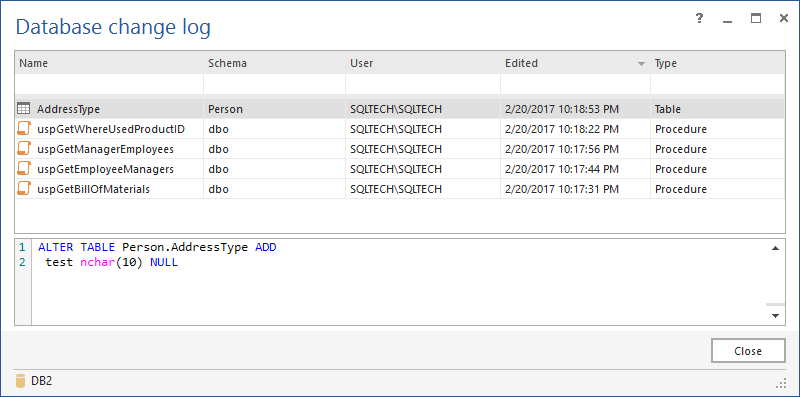Applies to
ApexSQL Source Control
Summary
This article provides answers to FAQs about the Change log feature in ApexSQL Source Control.
Content:
Q: What does the Change log feature do?
A: The Change log feature provides the user with the information about any DDL change in a database including which user changed an object, when the change was made, and on which object.
Q: How does it work?
A: When the user changes an object (i.e. add a new column to a table), ApexSQL Source Control detects the change, and log an object name, schema, object type, date/time, and the user who did the change. The information is logged in the specific database table created by ApexSQL Source Control.
Q: I’ve made a change in the database, but nothing is logged. What’s wrong?
A: ApexSQL Source Control will log changes from the moment the Log changes option is enabled. The Change log feature is disabled by default. If there are no logging information in the Change log table, it means that the feature was not enabled since the database is linked.
Q: How do I enable logging?
A: To enable it, from ApexSQL Source Control options, check the Log changes option from the options, under the Administraton tab:
Q: How can I see the logged information?
A: For the information on a database level, right click a database in the Object Explorer pane, and choose the Database change log option, from the More source control options menu:
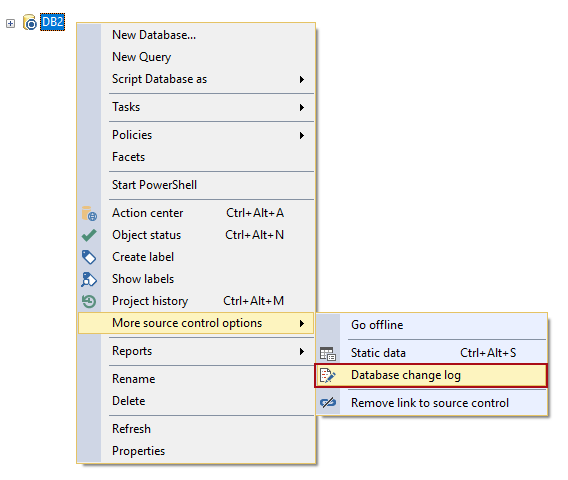
For the information about the single object, right click on an object in the Object Explorer pane, and choose the Object change log option, from the ApexSQL Source Control menu:
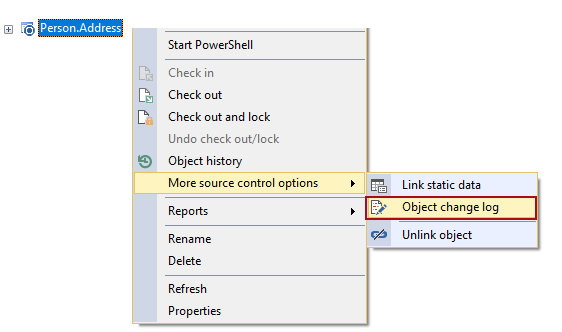
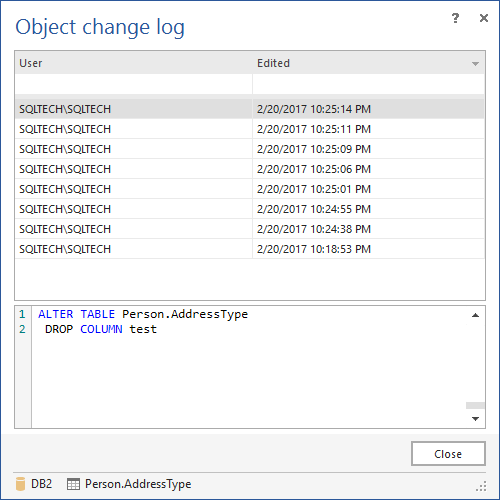
Q: Can I see logged changes if I disable the Change log feature?
A: Yes, disabling the feature ensures that changes are not logged anymore. However, previously logged changes will still be available
Q: Do I have to commit a particular change to the repository, in order for the change to be logged?
A: No, the Change log feature provides the information for both, committed and not committed changes.
Q: What is the difference between the Change log, and History features?
A: The Change log feature provides the information about changes made against the database objects (who did a change, when, and on which object). It does not allow the user to revert any changes, or to perform before/after comparison. The History feature shows the history of changesets (single object or a group of object) committed to the repository. It provides an option to compare different versions of a single object.
Q: Can I see the T-SQL script of logged change?
A: Yes, the exact script that is used to edit an object will be shown upon highlighting an item in the Change log form.