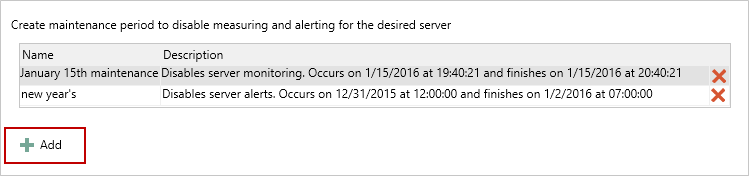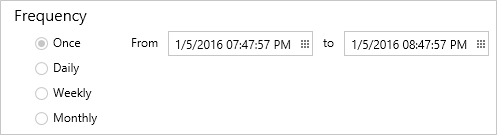Applies to
ApexSQL Monitor
Summary
This article explains how to create and set up maintenance periods to disable measuring and alerting for a particular SQL server.
Description
ApexSQL Monitor is a monitoring tool that enables users to monitor the performance of a database, SQL server, host system, and to alert users to potential bottlenecks or problems. As most SQL servers need occasional maintenance, these periods may include many non-standard metrics that could raise many alerts. In order to avoid raising such alerts, ApexSQL Monitor enables users to specify maintenance period intervals and to disable monitoring or alerting during that time window.
In order to create a maintenance period, following steps need to be executed:
-
Start the application, and in the SQL Server instances pane click on the SQL server you want to add maintenance period to
-
Click on the Metrics button to bring up the metrics pane
-
In the Metrics pane, click on the ‘Maintenance periods’ tab
-
To set up a maintenance period, click on the ‘Add’ button to add new, or select an existing one from the list
- After entering the maintenance period name, choose between the two different types of maintenance periods:
- A maintenance period with disabled monitoring – all monitoring is stopped during the designated period
-
A maintenance period with disabled alerting – server monitoring doesn’t stop and continues throughout the maintenance period, but no alerts will be raised if a threshold is reached
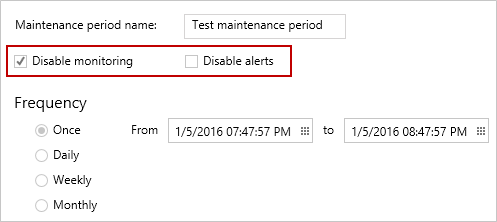
- After the maintenance type has been selected, the next thing to determine is the schedule type. There is a choice between
- To finish the creation process, click on the ‘Save’ button.
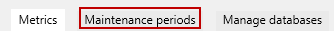
|
Quick tip: Both scheduled and finished maintenance periods remain in the list. To remove unneeded ones from the list, click on the red X on the right side of the unwanted maintenance period |
|
Quick tip:
Each maintenance period will include a summary description at the end of a form. This description summarizes all maintenance period details in one place. i.e. “Disables server alerts. Occurs every week on Sunday, Wednesday at 07:00:00 and ends at 12:00:00. The schedule will be used starting on 31-Dec-14.” |