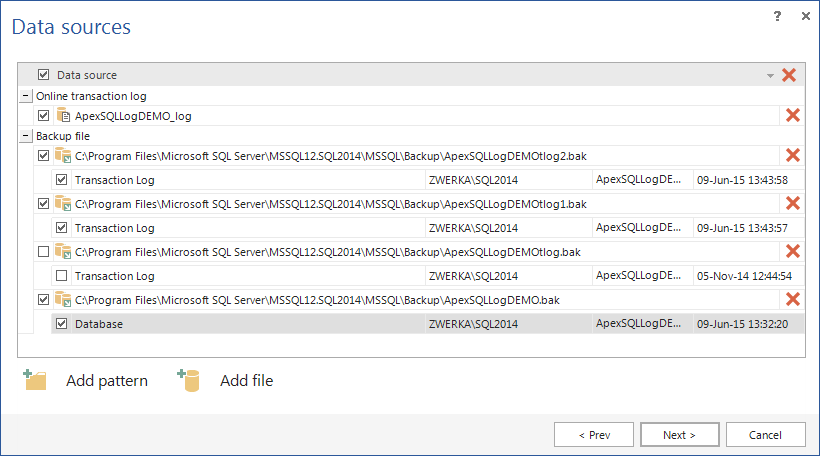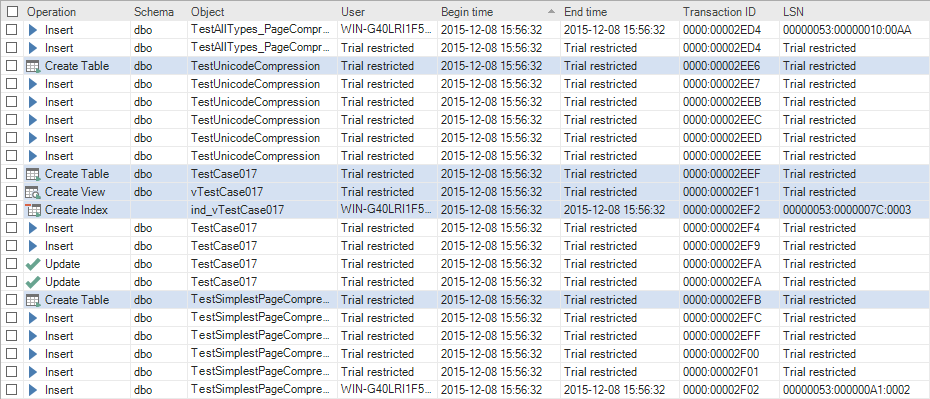Does ApexSQL Log use triggers?
No. ApexSQL Log relies on SQL Server transaction logs: the online transaction log, native or natively compressed transaction log backups, and detached transaction log files.
A transaction log is an integral part of a SQL Server database. It records all transactions and database modifications. Every SQL Server database uses one of three database recovery models (Simple, Full, and Bulk logged), and each determines the quantity of available information that can be used/read from the database transaction log.
When the database is in the Simple recovery model, the new transactions overwrite the old ones, so there might be insufficient information for successful recovery.
The Full recovery model provides enough information for successful transaction reading and data recovery, as the transactions are kept in the online transaction log, until moved into a transaction log backup.
When the bulk logged model is used, the transactions are handled the same way as in the Full recovery model, except the large-scale and bulk copy operations which are minimally logged.
A full chain of transactions is necessary for successful transaction reading. It is a continuous sequence of transaction log backups. It starts with a full database backup and is followed by all subsequent transaction log backups up through the recovery/auditing point.
Do I have to install server side components on a SQL Server?
No. Server-side components are not installed on SQL Server instances. Server-side components are a simple service that is installed on the remote machine that hosts SQL Server that needs to be audited. It is required in order to allow ApexSQL Log to remotely access online transaction log of audited database, which is locked in windows, since online transaction log file is in constant use. More details about server-side components can be read in the Does ApexSQL Log install anything on my SQL Server? article.
Are there any restrictions or limitations on the evaluation version of ApexSQL Log?
Yes, one of the restrictions is that auditing is limited to every 10th transaction – this means that ApexSQL Log will read and display all transactions, but details will be available only for every 10th operation. Additionally, exporting and creation of Undo and Redo scripts is completely disabled during the trial period.
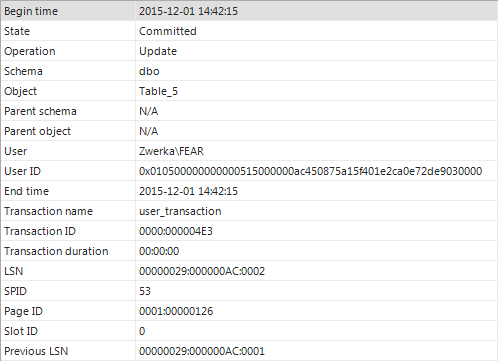
How is ApexSQL Log licensed?
ApexSQL Log is licensed per SQL Server instance. The ApexSQL Log client application can be installed on the unlimited number of machines, as long as it connects to the licensed SQL Server instance.
In a cluster environment, each SQL Server instance on an active node requires a license. In the active-passive cluster configuration, the license is required for SQL Server instances on the active node only. When the passive node becomes active and the active node becomes passive, the activation of SQL Server instances on the node that’s active now is required, but the same license can be used.
Can ApexSQL Log audit Windows logins?
Yes, if the Windows login authentication is used as an authentication method for logging onto the SQL Server instance.
ApexSQL Log can monitor only SQL Server defined users, and when the Windows authentication is used, the SQL Server user is actually the Windows login.
For more Frequently Asked Questions please visit FAQs for ApexSQL Log