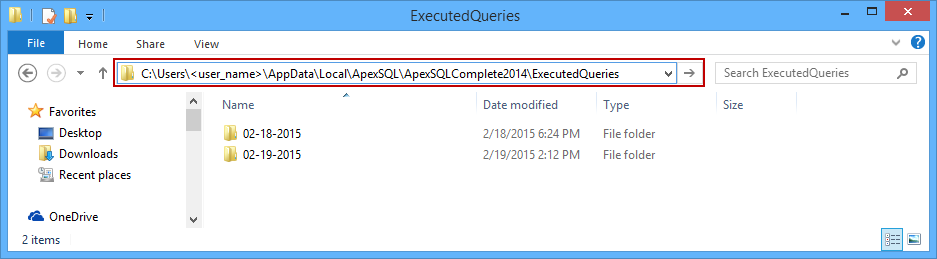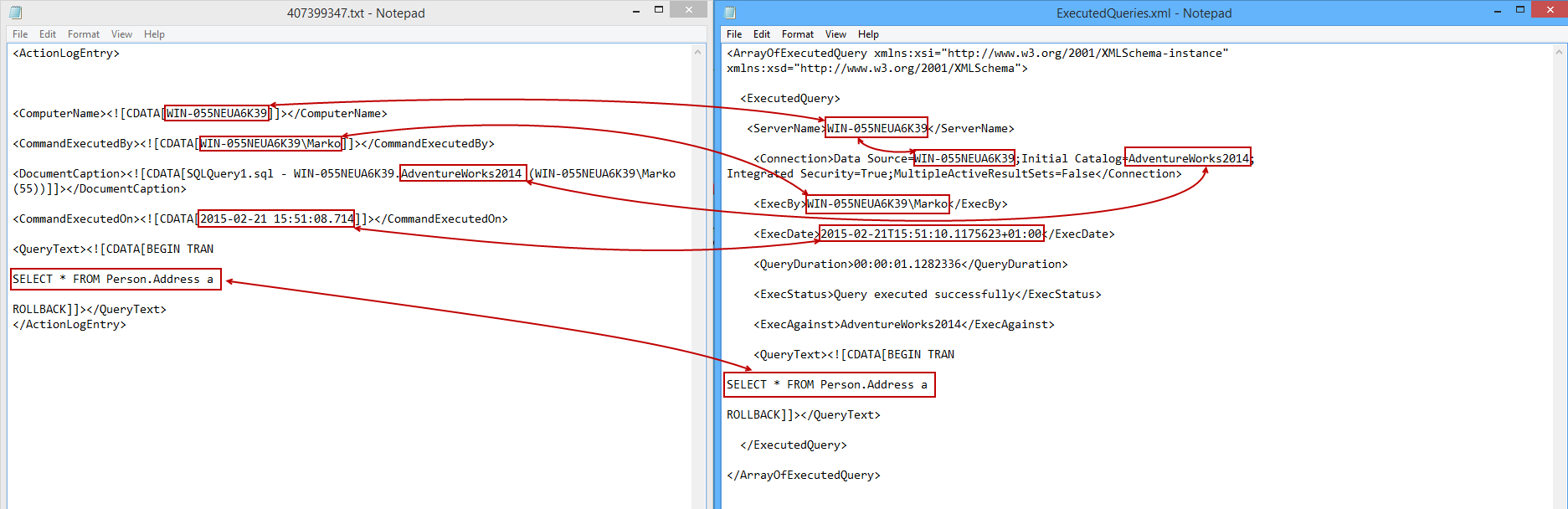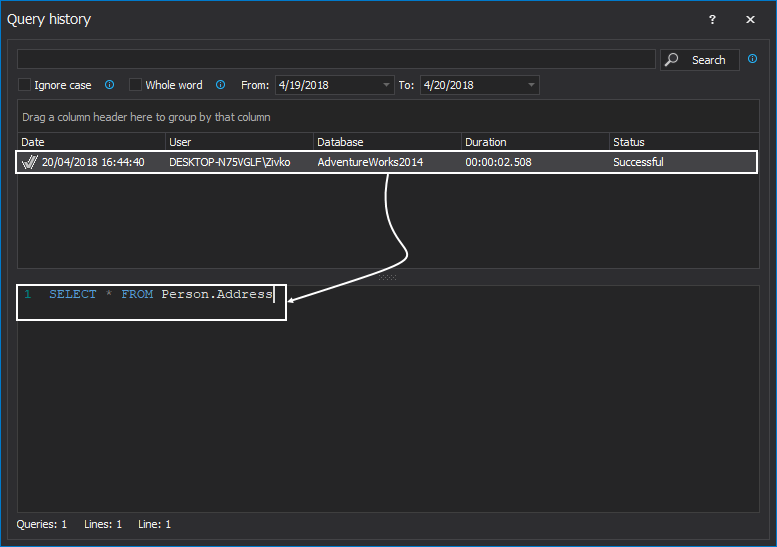Applies to
Summary
This article explains how to import executed queries from another SSMS Tools Pack into ApexSQL Complete, as it is not compatible with other third party applications/add-ins, and therefore importing executed queries need to be done manually.
Description
For this purpose, we have executed a simple query against AdventureWorks2014 database, on a local server named WIN-055NEUA6K39:
SELECT * FROM Person.Address
The above query has been logged as an executed in both add-ins, and here is the structure for both logging:
SSMS Tools Pack add-in logged this as a txt document:
<ActionLogEntry>
<ComputerName><![CDATA[WIN-055NEUA6K39]]></ComputerName>
<CommandExecutedBy><![CDATA[WIN-055NEUA6K39\Marko]]></CommandExecutedBy>
<DocumentCaption><![CDATA[SQLQuery1.sql – WIN-055NEUA6K39.AdventureWorks2014 (WIN-055NEUA6K39\Marko(55))]]></DocumentCaption>
<CommandExecutedOn><![CDATA[2015-02-21 15:51:08.714]]></CommandExecutedOn>
<QueryText><![CDATA[BEGIN TRAN
SELECT * FROM Person.Address a
ROLLBACK]]></QueryText>
</ActionLogEntry>
In ApexSQL Complete, the same query is logged as an xml document:
<ArrayOfExecutedQuery xmlns:xsi=”http://www.w3.org/2001/XMLSchema-instance” xmlns:xsd=”http://www.w3.org/2001/XMLSchema”>
<ExecutedQuery>
<ServerName>WIN-055NEUA6K39</ServerName>
<Connection>Data Source=WIN-055NEUA6K39;Initial Catalog=AdventureWorks2014;Integrated Security=True;MultipleActiveResultSets=False</Connection>
<ExecBy>WIN-055NEUA6K39\Marko</ExecBy>
<ExecDate>2015-02-21T15:51:10.1175623+01:00</ExecDate>
<QueryDuration>00:00:01.1282336</QueryDuration>
<ExecStatus>Query executed successfully</ExecStatus>
<ExecAgainst>AdventureWorks2014</ExecAgainst>
<QueryText><![CDATA[BEGIN TRAN
SELECT * FROM Person.Address a
ROLLBACK]]></QueryText>
</ExecutedQuery>
</ArrayOfExecutedQuery>
To use the run queries from another add-in, specific information needs to be added to an xml document. For each of the executed query, create a folder in:
C:\Users\<user_name>\AppData\Local\ApexSQL\ApexSQLComplete\ExecutedQueries
The name of the folder should be a date of the query execution (mm-dd-yyyy), as shown in the above image. In each folder, there is an xml file called ExecutedQueries that contains all queries executed on specific date:
The above image represents the way data should be transferred from the SSMS Tools Pack to ApexSQL Complete.
- Server name, which is under the <ComputerName> tag should be transferred under the <ServerName> tag, and as a value for Data Source in the <Connection> tag
- Username from the <CommandExecutedBy> tag should be transferred under the <ExecBy> tag
- Database name from the <DocumentCaption> tag should be transferred as a value for the Initial Catalog
- Date and time of the execution should be transferred from the <CommandExecutedOn> tag to the <ExecDate> tag
- SQL code should be transferred from the <QueryText> tag to the same <QueryText> tag
When all the information needed is properly transferred, view the executed query by initiating the Query history feature from the ApexSQL Complete menu:
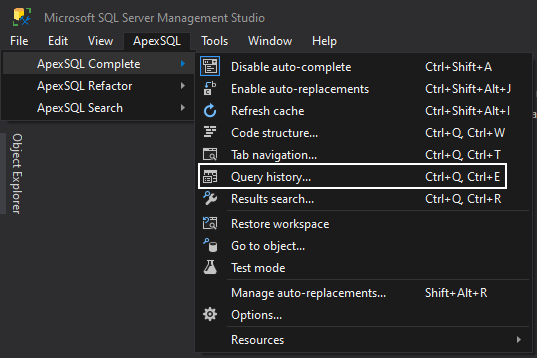
In the Query history window, the imported query will be properly shown: