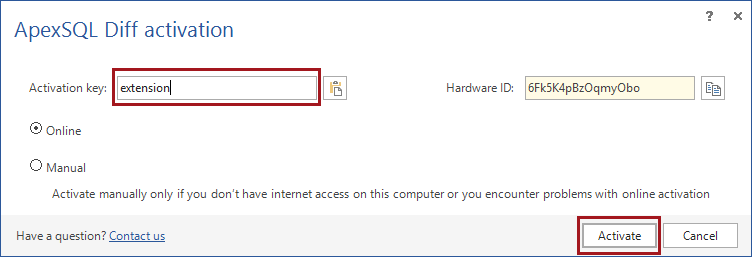Applies to
All ApexSQL applications
Summary
This article shows how to extend the application trial with the help of ApexSQL sales agent
Description
To extend the trial period, do the following:
Compose an email including:
-
Product name
-
“Hardware ID” – You can get the hardware ID from the activation form which can be accessed by clicking on the “Activate” button in the resources tab in the main ribbon of the application
Send to sales@apexsql.com
Once our sales representative reviews and processes the extension request, you’ll be notified via email that the trial period has been prolonged (including the information when the extension ends), perform the following:
-
In the already accessed “Activation” form, type “extension” in the “activation key” field
-
Click on the “Activate” button
If the extension has been successful, the confirmation message will be shown. Click OK to finish.
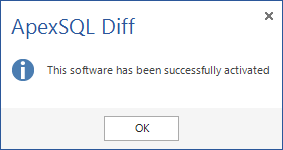
Useful links
- Manual product activation
- How to activate ApexSQL software manually
- How do I get my hardware ID?
- How do I retrieve my activation keys?