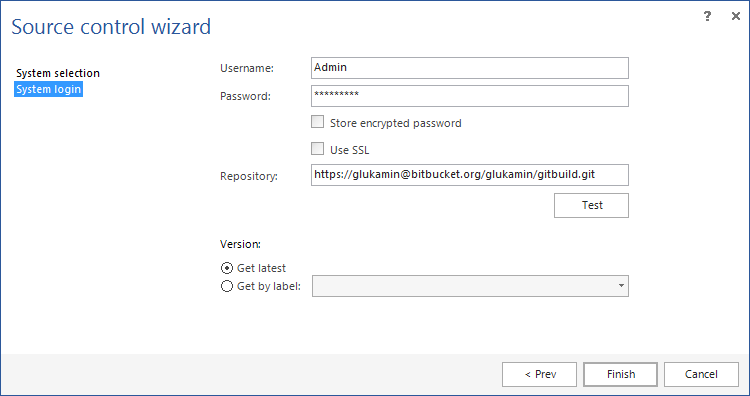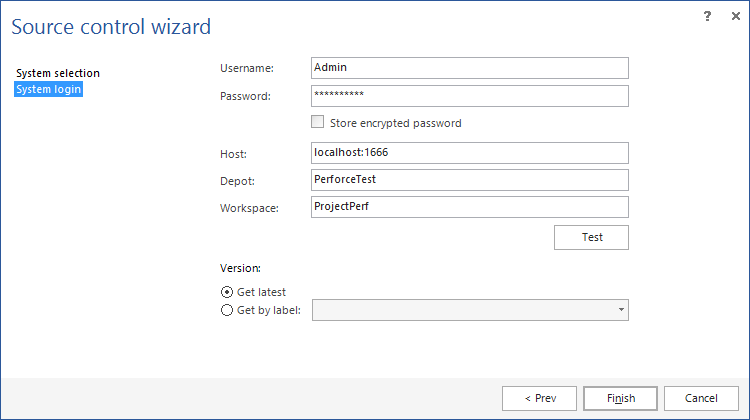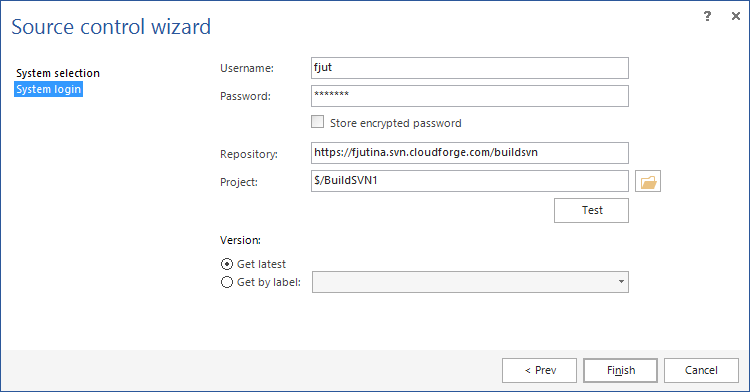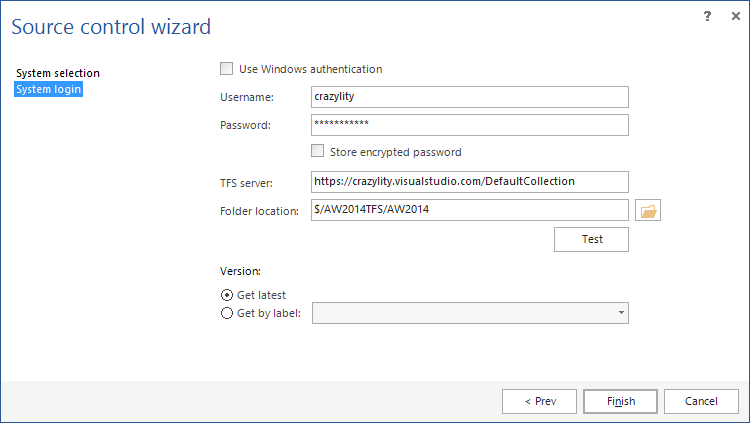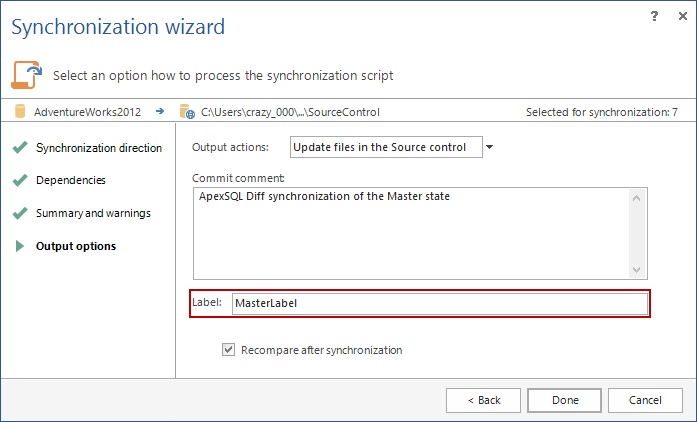Summary
This article explains how to configure ApexSQL Diff to work with source control data sources (how to set a source control data source and how to export a live database to a source control repository).
Description
In ApexSQL Diff, the source control data sources can be accessed exclusively through the Source control wizard. There are 2 cases when the wizard is used:
-
To export a live database to some source control repositories:
From the Home tab, in the Exports group, select Export data source. The Export data source dialog will pop up, and select a database for exporting: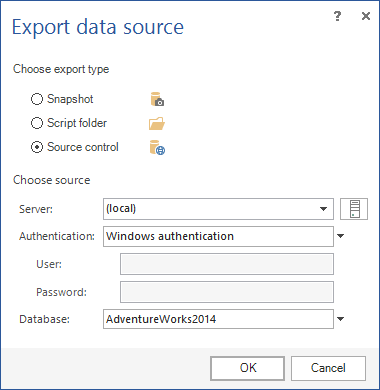
After everything is set up, click the OK button in the Export data source dialog, and the following window appears:
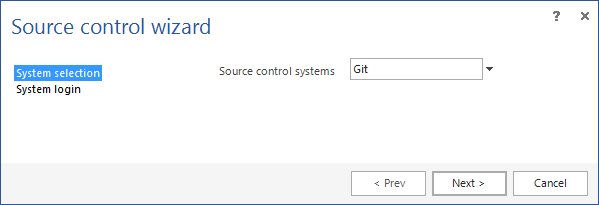
See the Source control wizard part of this document for more information.
-
To set a source control repository as a comparison/synchronization data source.
Start the New project dialog, and set the Data source type to Source control: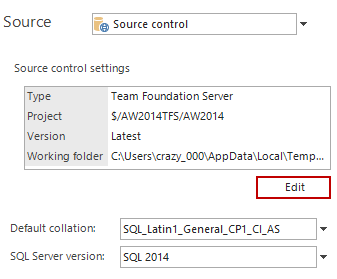
Click the Edit button to open the Source control wizard.
The Source control wizard
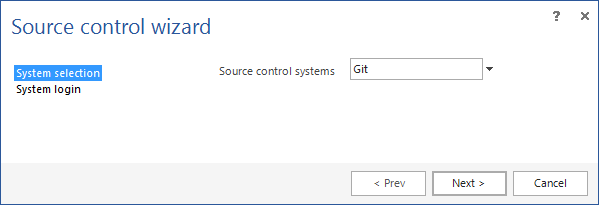
The Source control wizard is a tree view dialog with the following steps:
-
Source control type selection
Select between 5 different native source control systems, as in the screenshot below: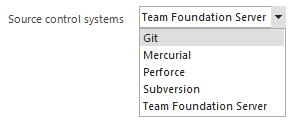
-
Source control login
In order to connect to a source control project, you need to login first. Here’s how the login forms may look in case of:Git
The meaning of the fields:
- User and Password are the user’s credentials for accessing the Git server
- Repository represents the path to a Git repository
Mercurial:
The meaning of the fields:
- User and Password are the user’s credentials for accessing the Mercurial server
- Repository represents the path to a Mercurial repository
Perforce:
The meaning of the fields:
- User and Password are the user’s credentials for accessing the Subversion server
- The Host is a hostname of the user workstation
- Depot represents the user local repository
- Workspace is a set of directories on the client workstation for file revisions
Subversion:
The meaning of the fields:
- User and Password are the user’s credentials for accessing the Subversion server
- Repository represents the path to a Subversion repository
- The Project is a project you made within your Subversion database
Team Foundation Server:
The meaning of the fields:
- User and Password are the user’s credentials for accessing the Team Foundation Server
- TFS Server is a resource locator path
- Folder location is a path to the project folder located on the TFS server
Labels
For each ApexSQL Diff’s source control system, there is an option to Get by label e.g. to get a database with a specific label of a source control project:
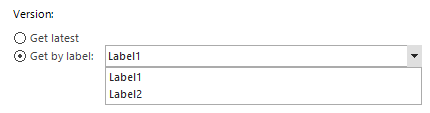
Also, in the synchronization process, ApexSQL Diff can perform the synchronization to a specific label and in that way capture the snapshot of the current state of the two data sources:
Last updated
August 14, 2015