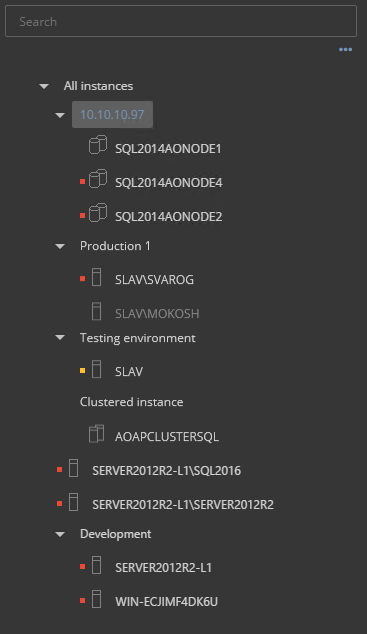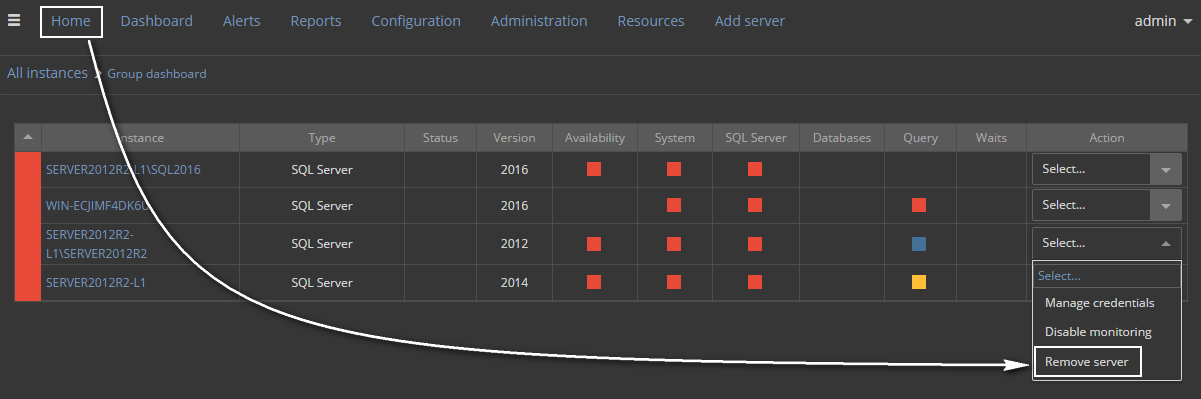ApexSQL Monitor doesn’t automatically monitor any SQL Server instances. To monitor an SQL Server instance, it has to be added manually.
Q: How are SQL Server instances added in ApexSQL Monitor?
-
Click the Add server link in the in the main ApexSQL Monitor menu
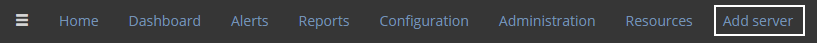
-
Select a local SQL Server instance from the Server drop-down list, authentication type, and enter the credentials
To add a remote SQL Server instance to ApexSQL Monitor, or a local one that’s not shown in the drop-down list, type the remote SQL Server instance name as <Machine_Name>\<SQL_Instance_Name>, or <Machine_IP_Address>\<SQL_Instance_Name>.
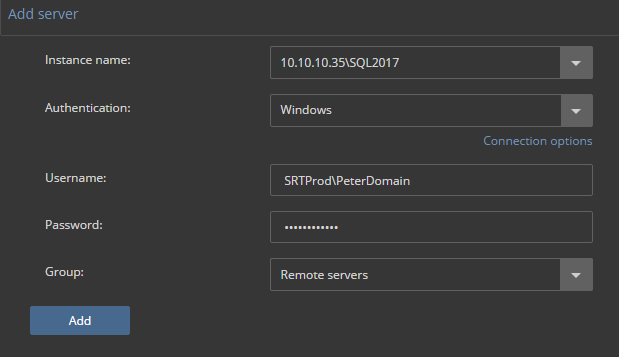
Q: Are there any permissions required to add a local SQL Server instance?
A: To be able to add a local SQL Server instance to ApexSQL Monitor, the specified login must be a member of the Windows administrator group and have the sysadmin role on the SQL Server instance. The sysadmin role is not required if index monitoring will not be turned on and in that case GRANT VIEW ANY DATABASE, GRANT VIEW SERVER STATE and GRANT VIEW ANY DEFINITION permissions are sufficient.
Q: Are there any permissions required to add a remote SQL Server instance?
A: Permissions required to add a remote SQL Server instance are: a Windows user member of Performance Log Users, Performance Monitor Users groups and the Event Log Readers groups and public role on the remote SQL Server instance and the following permissions: sysadmin role if index monitoring is turned on, or CONNECT SQL, VIEW ANY DATABASE, VIEW ANY DEFINITION and VIEW SERVER STATE if index monitoring is turned off.
Q: How can SQL Server instances be removed?
A: To remove an SQL Server instance, click on the Home link in the main menu to open the all instances dashboard. In the Action column, expand the drop down menu for the SQL Server that should be removed and click Remove server.
It’s recommended that custom values for low, medium, and high thresholds be set, according to a user’s specific monitoring goals, environment, and company policy. A distinct set of metrics and values can be configured for each monitored SQL Server instance in ApexSQL Monitor.
Monitored SQL Server instances are shown in the SQL Server instances tree-view on the left.